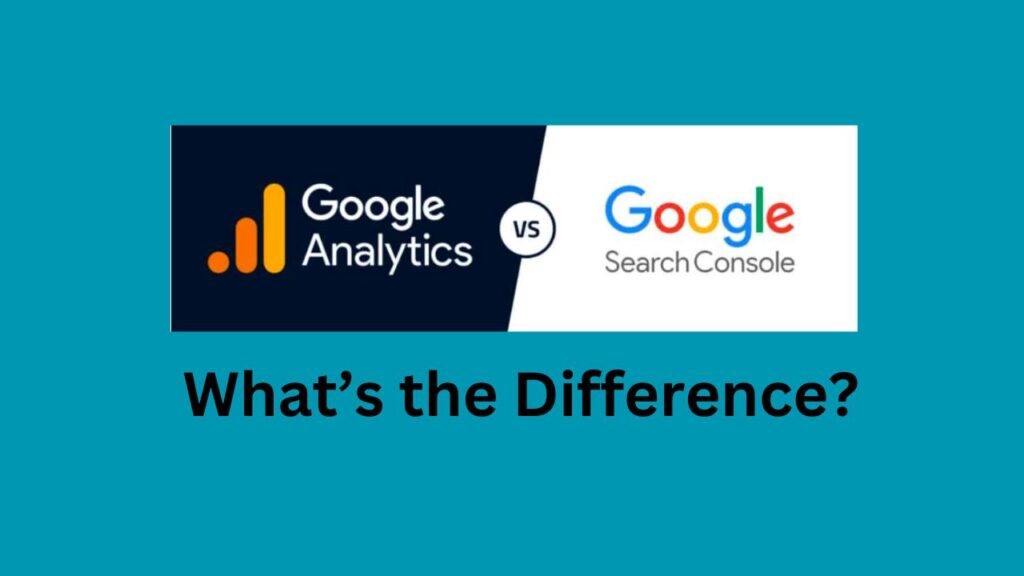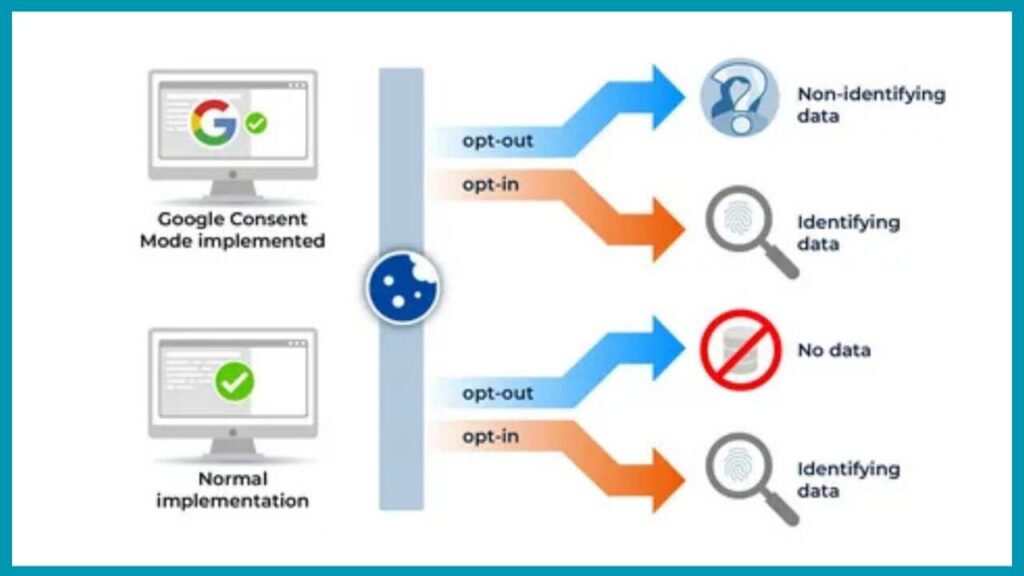
In today’s world, data privacy and compliance are top priorities for any business with an online presence. Users are becoming increasingly cautious about their digital footprint, prompting businesses to adhere strictly to global privacy laws. Google Consent Mode V2 is Google’s latest response to this challenge, offering a way for businesses to balance privacy compliance with data insights.
If you’re wondering, “What Is Google Consent Mode V2 and How to implement it?” this guide is here to explain. We’ll walk through Consent Mode V2’s features, how it differs from the original, and why implementing it is crucial for modern websites.
What Is Google Consent Mode?
Google Consent Mode was first introduced in 2020 as a tool to help businesses comply with GDPR (General Data Protection Regulation) and other privacy laws. This framework lets websites customize the behavior of Google tags based on a user’s consent preferences. For example, if a visitor declines tracking, Consent Mode disables certain tracking features to ensure that personal data isn’t collected.
What Is Google Consent Mode V2 and How to implement it? But why does this matter? Picture this: You’re running a website with Google Ads and Analytics tags. These tags help you understand visitor behavior, but if users don’t consent, the tracking data becomes incomplete. “What Is Google Consent Mode V2 and How to implement it?” helps bridge this gap by providing aggregated insights even when users don’t allow full tracking. In short, it’s a way to respect user choices while still gathering valuable (but anonymous) data.
What’s New in What Is Google Consent Mode V2 And How To Implement It?
In response to increasingly strict regulations, Google Consent Mode V2 introduces several enhancements to improve privacy compliance and data handling. Launched in late 2023, Consent Mode V2 adds more flexibility and granularity to Google’s Consent Management API. Let’s look at what sets it apart from the original version:
- Additional Parameters for Precision: V2 introduces new parameters—ad_user_data and ad_personalization—which allow better control over personalized ads based on consent.
- Better Compliance with Regional Laws: V2 is designed to align with the Digital Markets Act (DMA) in the European Economic Area (EEA) and other upcoming regulations.
- Advanced and Basic Modes: Consent Mode V2 offers two primary configurations: Basic Mode (simpler but more limited) and Advanced Mode (providing data for modeling even if users don’t fully consent).
These changes make Google Consent Mode V2 a powerful tool for balancing privacy and performance in digital marketing.
Why Implement Google Consent Mode V2?
There’s more than one reason to adopt Consent Mode V2. Here are some of the key benefits:
- Privacy Compliance: With V2, businesses can be confident they’re respecting user choices and complying with the latest privacy regulations. For example, GDPR in Europe and CCPA in California require consent for collecting personal data, which Consent Mode V2 helps manage seamlessly.
- Maintain Data-Driven Insights: Even when users decline consent, Consent Mode V2 allows websites to gather essential data for aggregated analysis. This can be a game-changer for businesses that rely on data to drive decision-making.
- Improved User Trust: When users see that a website respects their privacy choices, it builds trust and enhances brand loyalty. Implementing Consent Mode V2 signals to users that your business is committed to ethical data practices.
- Ad Performance & Conversion Tracking: For businesses using Google Ads, Consent Mode V2 offers more accurate conversion tracking. By capturing anonymized data, it allows advertisers to understand how their ads perform without relying on personal data.
These advantages make Consent Mode V2 an essential tool for any business that values compliance, user trust, and performance.
How Does Google Consent Mode V2 Work?
When a user visits your website, they may see a cookie consent banner asking for permissions. Consent Mode V2 takes these preferences and adjusts Google tags accordingly. Let’s break down how it works in a simple flow:
- User Sets Preferences: A user interacts with your website’s consent banner, selecting which data categories (analytics, ads) they permit.
- Consent Management Platform (CMP) Communicates Preferences: Your CMP then sends a signal to Google tags, updating them with the user’s preferences.
- Google Tags Adjust Based on Preferences: Google Analytics, Google Ads, and other tags either activate fully or only partially, depending on consent. If users decline ad personalization, the tags still collect non-identifiable data for general analysis.
- Data Processed with Consent Considerations: Google’s systems ensure that only permitted data is stored and used, with limitations on advertising, analytics, and personalization when required.
This layered approach lets businesses respect user preferences without sacrificing valuable insights.
Key Features of Google Consent Mode V2
To better understand Consent Mode V2, let’s examine its core features:
1. New Consent Parameters
- ad_user_data: Controls the usage of a user’s data for advertising.
- ad_personalization: Determines whether ad content can be personalized based on user preferences.
- analytics_storage and ad_storage: Standard parameters to manage consent for analytics and advertising cookies.
2. Basic vs. Advanced Consent Mode
- Basic Mode: Tags are only fired if users consent, limiting data collection when consent isn’t given.
- Advanced Mode: This mode sends anonymous “cookieless” signals for conversion modeling when users don’t fully consent, providing businesses with modeled insights.
3. Improved Compliance Across Regions
- V2 is built to comply with strict privacy laws, especially within Europe and countries that follow GDPR principles. It offers reliable ways to handle user data responsibly, avoiding potential fines.
Implementing Google Consent Mode V2: Step-by-Step Guide
Let’s walk through the process of implementing “What Is Google Consent Mode V2 and How to implement it?” There are multiple methods, depending on your platform and technical resources.
1. Prerequisites
- Install Google Tag Manager (GTM): Consent Mode is easiest to manage through Google Tag Manager.
- Set Up a Consent Management Platform (CMP): A CMP captures user consent data and sends it to your GTM.
2. Implementing with Google Tag Manager (GTM)
For businesses using GTM, this method offers a user-friendly interface for Consent Mode configuration.
- Open GTM and navigate to your Container Settings. Enable Consent Mode within these settings.
- Add Consent Parameters: Specify settings for ad_user_data, ad_personalization, ad_storage, and analytics_storage.
- Define Triggers Based on Consent: Use GTM’s triggers to activate tags only if users provide specific consents.
- Save & Publish: Once configured, publish your settings to apply Consent Mode V2.
3. Using a Consent Management Platform (CMP)
A CMP like CookieYes or OneTrust can handle consent collection and pass signals directly to GTM:
- Install CMP: Set up your CMP and configure it for regions and data categories (analytics, ads).
- Link to GTM: Connect your CMP to GTM by adding a CMP tag to your GTM workspace.
- Define Consent Flags: Based on user choices, your CMP sends flags for each data category, helping GTM apply the correct tags.
- Test Your Setup: Test various consent scenarios to ensure GTM behaves as expected.
4. Direct API Implementation
For custom setups, you can use Google’s Consent Mode API directly. This method requires coding skills but offers full flexibility.
- Study API Documentation: Visit Google’s Consent Mode API to understand the setup process.
- Create a Consent Interface: Design an interface on your site that captures user consent.
- Configure Consent Flags: Configure the API to recognize different flags for ad_storage, analytics_storage, and other parameters.
- Verify and Test: Test thoroughly to ensure each setting functions correctly.
Troubleshooting Common Implementation Issues
Even with clear guidelines, some issues may arise when setting up Consent Mode V2. Here’s how to resolve a few common ones:
- Tags Not Firing Correctly: This can happen if consent states are misconfigured. Check your GTM triggers and CMP integration settings.
- Consent Banner Doesn’t Appear: This may be due to improper CMP configuration or outdated code.
- Errors with Non-Google Tags: If you use third-party tags, ensure they align with Consent Mode using manual configurations within your CMP.
Properly troubleshooting and testing these elements ensures Consent Mode V2 works seamlessly.
Best Practices for Google Consent Mode V2
To get the most out of “What Is Google Consent Mode V2 and How to implement it?” keep these best practices in mind:
- Choose the Right CMP: Ensure your CMP is Google-certified and compliant with the latest standards (IAB TCF 2.2).
- Regularly Audit Consent Settings: Periodic audits help confirm your settings remain aligned with current regulations.
- Stay Updated with Privacy Laws: Privacy laws can change frequently, so make it a point to review GDPR updates and other compliance requirements.
- Optimize Consent Prompts: Simplify language in your consent prompts to improve user engagement and reduce opt-outs.
By adhering to “What Is Google Consent Mode V2 and How to implement it?” these best practices, you can ensure Consent Mode V2 functions effectively.
Conclusion:
As privacy standards rise globally, tools like Google Consent Mode V2 become essential. They allow businesses to maintain compliance, gather valuable insights, and build trust with their audience. Whether you’re a small business or a large enterprise, Consent Mode V2 ensures your marketing remains compliant and effective.
By implementing “What Is Google Consent Mode V2 and How to implement it?” you demonstrate a commitment to ethical data practices. You’re not just ticking a compliance box—you’re building a future-focused, user-centric brand. So take the leap today, and make data privacy a cornerstone of your digital strategy.
Frequently Asked Questions (FAQs)
Here are some more articles recommended for you:
Everything You Need to Know About the Google Knowledge Panel
What Is Google Business Profile and How To Create It: A Step-by-Step Guide