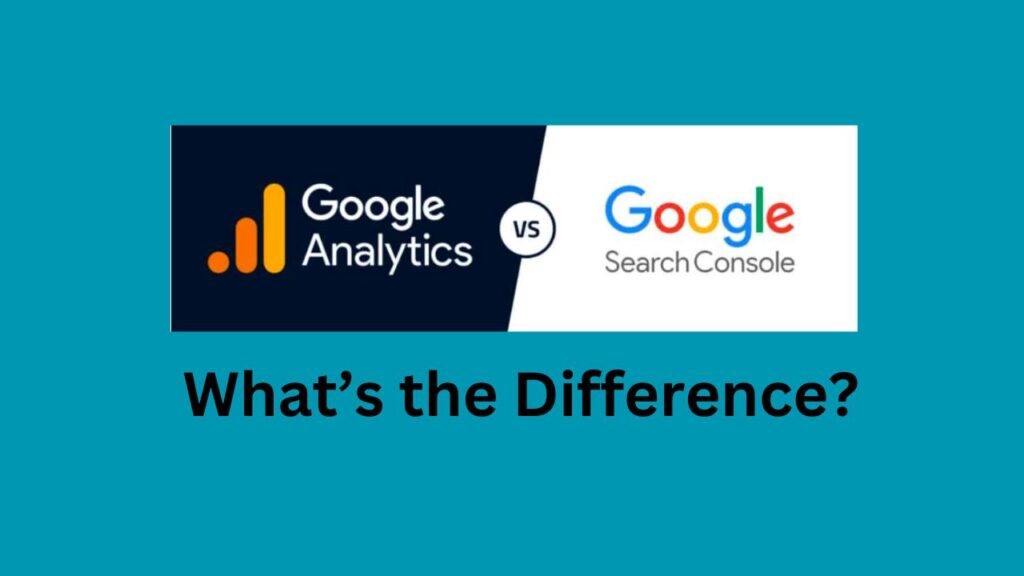Have you ever wondered how some people and businesses manage to stand out so prominently in Google search results? If you’ve noticed a neatly organized box of information popping up on the right side of the search results page, you’re looking at a Google Knowledge Panel. This handy feature offers a snapshot of key details about a person, place, or thing. But what exactly is it, and how can it benefit you or your business? Let’s dive into everything you need to know about the Google Knowledge Panel.
What is a Google Knowledge Panel?
A Google Knowledge Panel is an infobox that appears on the right side of Google’s search results page. It’s designed to provide a quick, organized summary of information about a notable person, place, organization, or thing. Think of it as a digital business card, but with a lot more details!
For instance, if you search for a well-known figure like Elon Musk, you’ll see a panel displaying his photo, a brief biography, his role at Tesla and SpaceX, and links to his social media profiles. The information is curated from various sources and presented in a structured format to make it easier for users to get a comprehensive overview without having to click through multiple links.
Sources for Google Knowledge Panels
The data that appears in a Google Knowledge Panel comes from a wide range of sources. Google uses its Knowledge Graph—a massive database of facts and relationships between entities—to assemble these panels. While Wikipedia is a major contributor, other sources include:
- Encyclopedia Britannica for historical sites
- Review Platforms like Yelp for local businesses
- Social Media channels
- Official Websites and Business Listings
The goal is to provide accurate and relevant information by aggregating data from reliable sources.
Types of Knowledge Panels
There are three main types of Knowledge Panels:
- Personal Knowledge Panels: These are for notable individuals. Google generates these automatically based on available information and public recognition.
- Branded Knowledge Panels: These panels appear for well-known brands and companies. They showcase the brand’s key details, including its logo, description, and official website links.
- Local Knowledge Panels: These are used for businesses and organizations with a physical location. They pull information from Google Business Profiles and include details like address, opening hours, and customer reviews.
Desktop vs. Mobile Knowledge Panels
The appearance of Knowledge Panels can vary between desktop and mobile devices. On desktops, the panel typically appears in the right rail of the search results page. On mobile devices, space is limited, so the panel’s content is presented in smaller, scrollable chunks.
Benefits You Need To Know About The Google Knowledge Panels
A well-crafted Google Knowledge Panel can offer several advantages:
- Increased Visibility: It occupies a significant space in search results, making it more likely that users will see it.
- Quick Access to Information: Users can grasp essential details quickly through the organized layout.
- Direct Links: It provides direct access to important sources like official websites and social media profiles.
However, keep in mind that while a knowledge panel increases visibility, it might also reduce the average click-through rate. For example, the click-through rate (CTR) from the first position drops from 28.5% to 16.7% if a panel is displayed.
How to Edit a Knowledge Panel
Editing a Google Knowledge Panel isn’t as straightforward as you might hope. There is no direct login page for making changes. However, there are ways to suggest updates:
- Suggest an Edit: If you’re a verified representative of the entity, you can suggest changes by claiming the panel. Click on the “Claim this Knowledge Panel” button at the bottom of the panel and follow the instructions to verify your association.
- Submit Feedback: If you spot inaccuracies but aren’t the entity’s representative, you can leave feedback. Click the “Feedback” button at the bottom of the panel to provide details about the issue.
Editable and Uneditable Fields
Some fields in the panel can be updated, while others cannot:
- Titles: Generated automatically but can be edited if sufficient evidence is provided.
- Subtitles: Also auto-generated but can be edited upon request.
- Descriptions: These are auto-generated and cannot be changed directly. To modify the description, you need to update the sources that contributed to it.
- Featured Images: You can suggest an alternative image if you are a representative. If accepted, it may replace the current image.
- Social Media Profiles: Can be updated but not reordered.
How to Get a Great Google Knowledge Panel
To create an impressive Google Knowledge Panel, several factors must align:
1. Optimize Your Website
Your website serves as your digital home base. Make sure it’s well-optimized for search engines and includes comprehensive information about your business or personal brand. Key elements include:
- Company Title
- Description of Services or Products
- Company History and Structure
- Team Members
- Contact Information
- Logo and Media
Google often uses your official website as a reference for the panel, so keeping it up-to-date is crucial.
2. Create and Optimize Your Google Business Profile
If you run a local business, setting up and optimizing your Google Business Profile is essential. This free tool enhances your visibility in local search results and on Google Maps. It includes:
- Business Address and Hours
- Customer Reviews
- Photos and Product Listings
A well-maintained profile can significantly impact your local SEO and attract more customers.
3. Add Structured Data Markup
Implementing structured data markup on your website helps Google understand your content better and can contribute to creating a Knowledge Panel. This includes:
- Local Business
- Organization
- Events
- Books and Authors
Using structured data, you can help Google establish the relevance and authority of your content.
4. Build Local Citations
Being mentioned across various reputable sources enhances your authority. Here’s how you can build local citations:
- List Your Business in Directories: Submit your information to local and industry-specific directories.
- Acquire Competitor Backlinks: Identify and reach out to websites that link to competitors to gain similar mentions.
- Organize Newsworthy Events: Host events that attract local media coverage.
- Collaborate with Influencers: Engage influencers in your industry to boost your visibility and credibility.
5. Manage Your Brand Reputation
Monitor and manage your online reputation actively. Tools like Awario help track sentiment and reviews, allowing you to address negative feedback and enhance customer service.
Why a Knowledge Panel Might Disappear
Sometimes, a Google Knowledge Panel might vanish or shrink due to:
- Internal Factors: Changes on your website or in your business information.
- External Factors: Google updates or changes to the sources feeding your panel.
For instance, the Budapest Update in 2019 caused notable shifts in the number and depth of Knowledge Panels, emphasizing the importance of continuous effort and diverse sources.
Tools to Explore Google Knowledge Panels
While there isn’t a single tool for managing Knowledge Panels, the following can help you understand and explore your entity’s presence:
- Knowledge Graph Search API: A free tool to get live data from the Knowledge Graph, including autocomplete features and entity annotations.
- Knowledge Graph Search Widget: A JavaScript module for integrating Knowledge Graph search into your website.
- Knowledge Graph Search Tool: Helps identify prominent entities related to your search term.
Conclusion
A Google Knowledge Panel can significantly enhance your visibility and provide valuable information to users. By optimizing your website, managing your Google Business Profile, and utilizing structured data, you can improve your chances of obtaining and maintaining a prominent Knowledge Panel.
Whether you’re an individual seeking recognition or a business aiming to boost local visibility, understanding and leveraging Knowledge Panels can be a powerful tool in your digital strategy.
Frequently Asked Questions
Here are some more SEO-related articles if you want to go deeper.
What is Google E-E-A-T, and Why E-E-A-T is Important for SEO?
Is Google Search Console The Same As Google Analytics (what Is The Difference)
Google Organic Search Bot: The Key to Unlocking Better Search Visibility