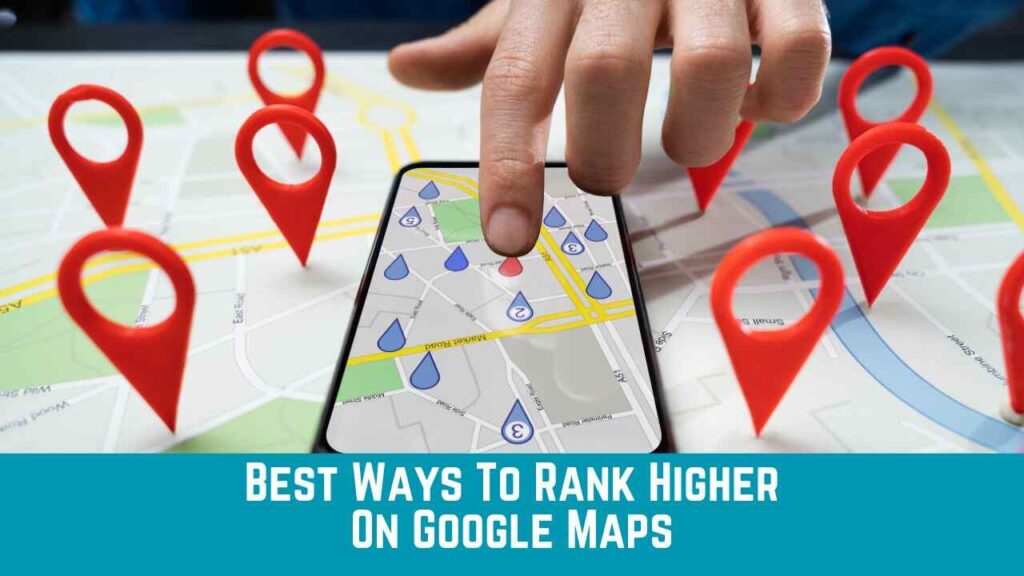Understanding the difference between Google Search Console and Google Analytics is crucial for anyone looking to optimize their website’s performance. Both tools are valuable, but they serve distinct purposes. In this article, we’ll dive into the specifics of each tool, clarify how they differ, and explore how they can work together to enhance your website’s performance.
What Is Google Search Console
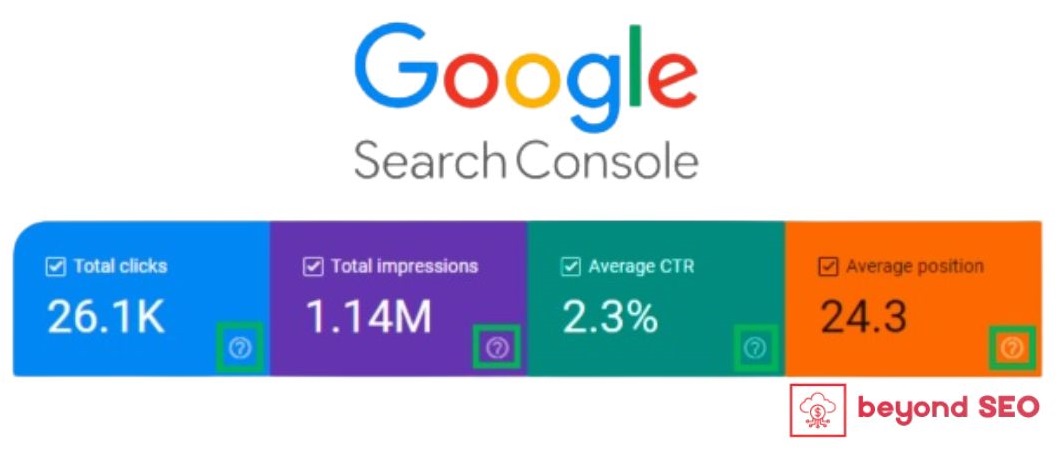
Google Search Console (GSC) is a free tool provided by Google to help website owners monitor and manage their site’s presence in Google Search results. It offers a suite of features designed to provide insights into how your site performs in search, identify potential issues, and improve your search visibility.
Key Features of Google Search Console
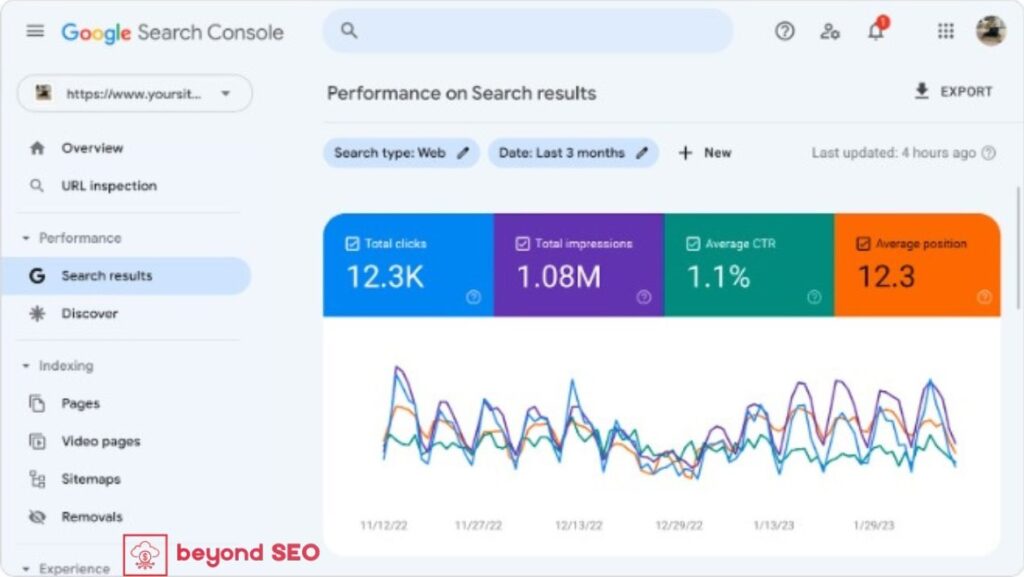
- Search Performance: GSC provides data on your website’s performance in Google Search, including impressions, clicks, click-through rates (CTR), and average position.
- Index Coverage: It shows which pages are indexed by Google and highlights any indexing issues.
- Search Queries: You can see the search queries that brought users to your site, helping you understand the keywords you rank for.
- Mobile Usability: Identifies mobile usability issues that could affect user experience.
- Security Issues: Alerts you to any security issues like hacking and malware.
- Backlink Data: Provides information about links from other sites pointing to your site.
What Is Google Search Console Called Now
The tool is still officially known as Google Search Console, although it was previously called Google Webmaster Tools. Google rebranded it to make it more user-friendly and accessible to a broader audience.
What Is Google Analytics

Google Analytics (GA) is a web analytics service that tracks and reports website traffic. It helps you understand how users interact with your site, providing detailed insights into visitor behavior and site performance.
Key Features of Google Analytics
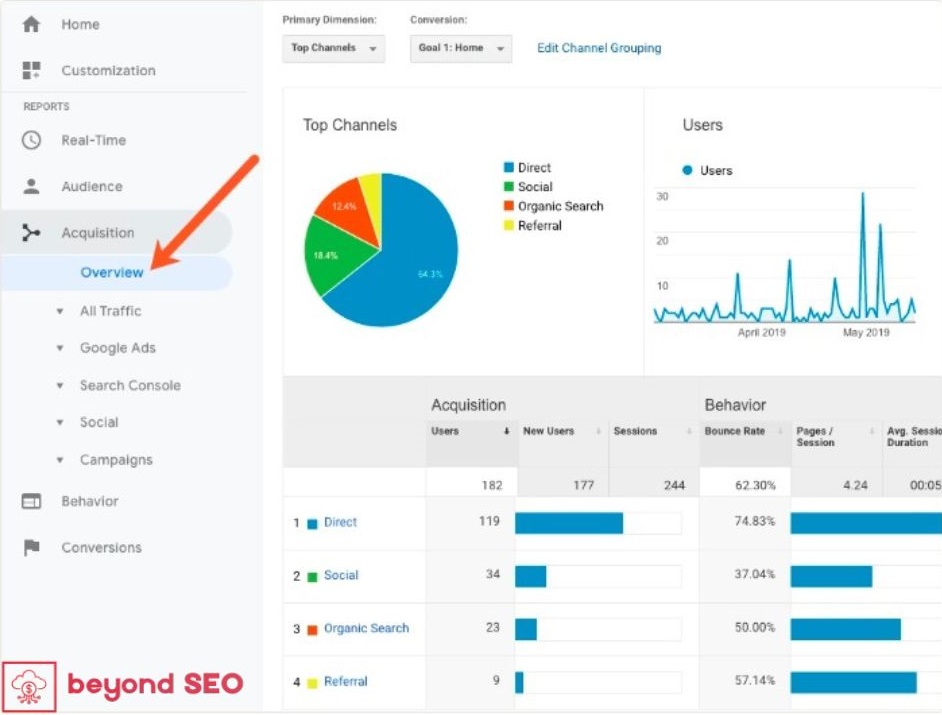
- Audience Insights: Offers detailed information about your website visitors, including demographics, interests, and behavior.
- Acquisition Data: Shows how visitors find your site, including data from organic search, social media, direct visits, referrals, and paid ads.
- Behavior Analysis: Tracks what users do on your site, such as page views, time spent on pages, and navigation paths.
- Conversion Tracking: Monitors goals and e-commerce transactions, helping you understand how well your site converts visitors into customers or leads.
- Real-Time Data: Provides real-time analytics to see live visitor activity.
What Is Google Analytics Now Called
Google Analytics remains known by this name. However, the tool has evolved significantly, and its premium version is now called Google Analytics 360, which offers advanced features for larger enterprises.
Are Google Analytics and
Google Search Console the Same
Google Analytics and Google Search Console serve different purposes and are not the same. Here’s a breakdown
What Is the Difference Between Google Search and Google Analytics
- Google Search Console focuses on how your website performs in Google Search. It provides insights into search queries, impressions, and ranking data.
- Google Analytics tracks user behavior on your site, such as page views, session duration, and traffic sources.
What Is the Difference Between Google Analytics Sessions and Search Console Clicks
- Google Analytics Sessions refer to the total number of sessions (or visits) on your website. A session is a group of interactions one user takes within a given time frame.
- Search Console Clicks refer to the number of times users click on your site’s link in Google Search results. This metric show how many times users clicked through to your site from search queries.
Can You Access Google Search Console
Through Google Analytics
Yes, you can integrate Google Search Console with Google Analytics. To do this
- Go to your Google Analytics account.
- Navigate to the Admin section.
- Select Property Settings.
- Under Search Console Settings, click Adjust Search Console and follow the instructions to link your accounts.
This integration allows you to view search performance data from Google Search Console within Google Analytics, providing a more comprehensive view of your site’s performance.
Why Is Google Search Console
Not Matching Google Analytics
It’s common to see discrepancies between Google Search Console and Google Analytics. This happens due to several reasons:
- Different Data Collection Methods: Google Search Console tracks clicks from search results, while Google Analytics uses JavaScript tracking code. If users have JavaScript disabled, Google Analytics might not capture all data.
- Attribution Differences: Google Search Console attributes clicks to the date they occurred, whereas Google Analytics attributes traffic to the date of the user’s first visit.
- Filtering and Data Processing: Google Analytics allows for data filtering and segmentation, which can exclude certain traffic sources. Google Search Console provides unfiltered data from search results.
How Google Search Console and
Google Analytics Work Together
Using Google Search Console and Google Analytics together offers a more holistic view of your website’s performance. Here’s how they complement each other:
Step 1: SEO Optimization
Use Google Search Console to monitor and enhance your site’s visibility in search results. Track keyword performance and identify any indexing issues.
Step 2: User Behavior Analysis
Leverage Google Analytics to understand how users interact with your site. Examine user journeys, identify popular content, and assess engagement metrics.
Step 3: Traffic Sources
Combine insights from both tools to get a full picture of your traffic sources. Google Search Console provides data on organic search traffic, while Google Analytics covers all traffic sources, including social media and paid ads.
Step 4: Issue Resolution
Identify technical SEO issues using Google Search Console and measure the impact of these changes on user behavior and conversions with Google Analytics.
Google Search Console vs Google Analytics
A Side-by-Side Comparison
Now that you have a basic understanding of each tool, let’s compare them directly.
| Feature | Google Search Console | Google Analytics |
|---|---|---|
| Primary Purpose | Monitor and optimize website visibility in search | Analyze user behavior and website performance |
| Data Source | Search engine data | Website visitor data |
| Traffic Analysis | Organic search traffic | All traffic sources |
| Performance Reports | Search queries, clicks, impressions, and CTR | User sessions, page views, bounce rate, and conversions |
| Index Coverage | Index status and errors | Not available |
| URL Inspection | Index status of specific pages | Not available |
| Sitemaps | Sitemap submission and status | Not available |
| Mobile Usability | Mobile usability issues | Mobile device traffic and user behavior |
| Conversion Tracking | Not available | Goals and e-commerce tracking |
| Audience Insights | Not available | Demographics, interests, and geography |
Conclusion
Both Google Search Console and Google Analytics are essential tools for website owners and digital marketers. By understanding their differences and leveraging their strengths, you can optimize your site’s visibility and improve user experience. Using both tools in tandem will help you make informed, data-driven decisions to enhance your online presence.
Frequently Asked Questions
Can I use Google Search Console and Google
Analytics together?
Yes, using both tools together provides a complete view of your website’s search performance and user behavior.
Which tool should I use for SEO?
Google Search Console is specifically designed for SEO and provides essential insights into search performance and indexing.
How do I connect Google Search Console and Google Analytics?
You can connect them by following the instructions in the Admin section of your Google Analytics account under Search Console Settings.
What kind of data does Google Search Console provide?
It provides data on search queries, clicks, impressions, indexing status, and mobile usability issues.
Can Google Analytics track user behavior in real-time?
Yes, Google Analytics offers real-time reports to monitor live visitor activity.
Does Google Search Console provide traffic data from all sources?
No, Google Search Console only provides data related to organic search traffic. For a complete view, use Google Analytics.
Is Google Analytics free to use?
Yes, Google Analytics offers a free version. Google Analytics 360 is a premium version with additional features for large enterprises.
How often should I check Google Search Console and Google Analytics?
Regular checks are recommended. For most sites, weekly reviews are sufficient, but more frequent checks may be needed during major campaigns or troubleshooting.
What Is the Other Name for Google Search Console?
The tool previously known as Google Webmaster Tools was rebranded to Google Search Console. This change aimed to make the tool more accessible to a broader audience, beyond just webmasters.
What Is the Difference Between Google Analytics Sessions and Search Console Clicks?
Google Analytics Sessions: This metric counts the number of sessions or visits to your website. A session represents a group of interactions a user has with your site within a given time frame, usually 30 minutes. It tracks user activity on your site, including pageviews and interactions.
Search Console Clicks: This metric counts the number of times users click on your website’s link in Google search results. It measures how many times your site was clicked through from the search engine results pages (SERPs).
What Is Google Analytics Now Called?
Google Analytics remains known by this name. However, its premium version, offering advanced features for larger enterprises, is called Google Analytics 360. The latest version, known as Google Analytics 4 (GA4), represents a significant upgrade from previous versions.
What Is the Difference Between Google Search Console and Google Trends?
Google Search Console: Provides detailed data on how your site performs in Google Search, including search queries, clicks, impressions, and indexing issues.
Google Trends: Offers insights into the popularity of search queries over time. It shows how often a particular term is searched relative to its total search volume, allowing you to track search interest trends across various topics.
What Is the Previous Name of Google Search Console?
The previous name of Google Search Console was Google Webmaster Tools.
What Is Google Analytics?
Google Analytics is a web analytics service that tracks and reports website traffic. It helps you understand how visitors interact with your site, providing insights into their behavior, traffic sources, and engagement metrics.
Is Google Search Console the Same as Google My Business?
No, Google Search Console and Google My Business are not the same. Google Search Console focuses on your website’s search performance and technical health, while Google My Business helps manage your business’s presence on Google Maps and local search results.
How Do I Link My Google Search Console to Google Analytics?
To link Google Search Console with Google Analytics:
Go to your Google Analytics account.
Navigate to the Admin section.
Select Property Settings.
Under Search Console Settings, click Adjust Search Console and follow the instructions to link your accounts.
What Is Google Analytics Console?
There is no tool specifically called Google Analytics Console. The term might refer to the Google Analytics interface where you access various reporting and analytics features.
What Is the Difference Between Google Search Console and SEMrush?
Google Search Console: Provides direct data from Google on your site’s search performance, including search queries, clicks, and indexing status.
SEMrush: A third-party SEO tool that offers a broader range of features, including keyword research, competitive analysis, and site audits. SEMrush provides insights that go beyond what Google Search Console offers, such as detailed competitor analysis and comprehensive keyword tracking.
What Is the Old Name for Google Analytics?
Google Analytics was previously known simply as Urchin before Google acquired it and rebranded it to Google Analytics.
Is There a Better Alternative to Google Analytics?
While Google Analytics is one of the most popular web analytics tools, there are alternatives such as Adobe Analytics, Matomo, and Mixpanel. These tools offer various features and capabilities depending on your specific needs.
Is Google Shutting Down Google Analytics?
No, Google Analytics is not shutting down. However, Google is transitioning to Google Analytics 4 (GA4), which represents a major update with enhanced features and improved data tracking capabilities.
What Is the Difference Between Google Analytics 4 and Search Console?
Google Analytics 4 (GA4): Provides detailed insights into user behavior on your website, including user journeys, engagement metrics, and conversion tracking.
Google Search Console: Focuses on your website’s performance in Google Search, including search queries, impressions, and indexing issues. GA4 and Search Console serve different but complementary purposes.
What Is the New Name for Google Search Console?
The new name for Google Search Console remains Google Search Console. It was previously known as Google Webmaster Tools.
What Is the Difference Between Google Analytics and Google Search Console and Google Tag Manager?
Google Analytics: Tracks and reports on website traffic and user behavior.
Google Search Console: Provides insights into search performance and technical health of your site.
Google Tag Manager: A tag management system that allows you to add and update marketing tags (snippets of code) on your site without needing to modify the code directly. It helps streamline tag management across various platforms.
Is Google Search Console for SEO?
Yes, Google Search Console is a crucial tool for SEO. It helps you monitor and improve your site’s visibility in search results, identify indexing issues, and understand how users are finding your site.
Who Owns Google Search Console?
Google Search Console is owned and operated by Google. It provides tools and data to help website owners and digital marketers manage their site’s performance in Google Search.
What Is the Google Search Console Used For?
Google Search Console is used to monitor and manage your site’s presence in Google Search. It helps with tracking search performance, identifying indexing issues, submitting sitemaps, and improving search visibility.
Is Google Analytics Free or Paid?
Google Analytics offers both free and paid versions. The free version provides robust features for most websites, while Google Analytics 360 is the premium, paid version offering additional features for large enterprises.
Does Google Analytics Still Exist?
Yes, Google Analytics still exists and is widely used. The latest version, Google Analytics 4, represents an upgrade with new features and improved capabilities.
Can I Use Google Analytics on Any Website?
Yes, Google Analytics can be used on any website. You need to add the Google Analytics tracking code to your site’s code to start collecting data.
Here are some more articles recommended for you:
Tips For Boosting Your Google Organic Search Ranking
How to Use Google Search Console the Right Way to Improve SEO