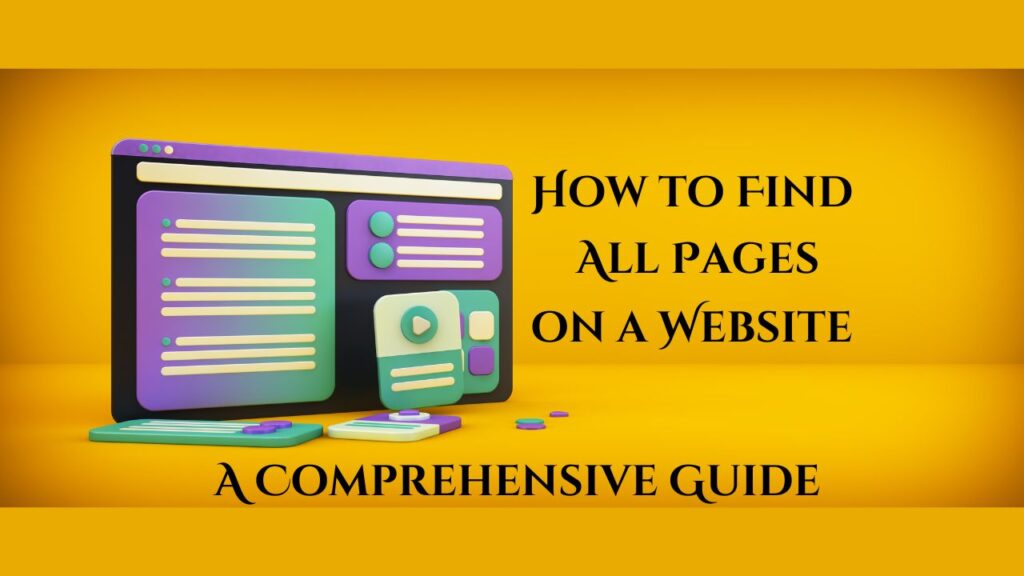In the ever-evolving world of search engine optimization (SEO), understanding and managing keyword cannibalization is crucial for maintaining and boosting your website’s ranking. In this detailed guide, we will explore how to check for keyword cannibalization, why it matters, and provide actionable steps to resolve it. By the end, you’ll have the tools and knowledge needed to optimize your content strategy effectively.
What is Keyword Cannibalization?
Keyword cannibalization occurs when multiple pages on your website target the same or similar keywords. This overlap means your pages end up competing against each other in search engine results, which can dilute your site’s overall ranking potential. Imagine you have two articles about SEO best practices—if both are optimized for the same keywords, they may end up cannibalizing each other’s chances of ranking higher.
Why is Keyword Cannibalization a Problem?
At first glance, having several pages about the same topic might seem like a good strategy to capture more traffic. However, if your pages are competing for the same keywords, it can lead to several issues:
- Reduced Search Engine Ranking: Search engines may struggle to determine which page is the most relevant, leading to lower rankings for both.
- Wasted Crawl Budget: Search engines allocate a certain amount of resources to crawl your site. Cannibalization can waste these resources on redundant content.
- Diluted Authority: Multiple pages targeting the same keyword can dilute the authority that could otherwise be consolidated into a single, stronger page.
How To Check For Keyword Cannibalization
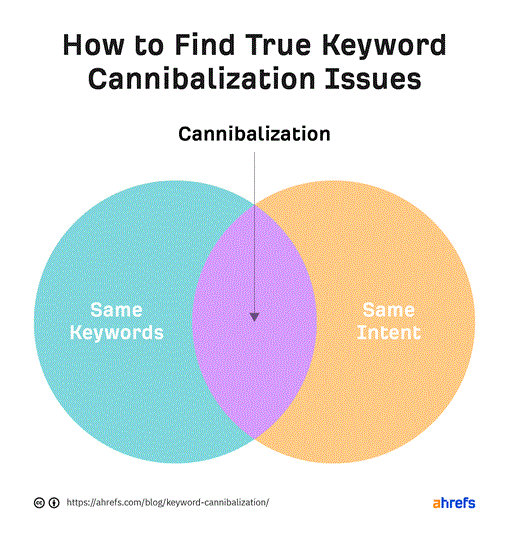
Detecting keyword cannibalization requires a thorough approach. Here’s a step-by-step guide to help you identify and address this issue:
1. Conduct a Content Audit
Start with a content audit to evaluate the keywords used across your site. This involves reviewing all your published content to identify any overlaps.
- Create a List of Your Pages: Compile a comprehensive list of all pages and posts on your website.
- Identify Targeted Keywords: Use SEO tools like Google Search Console or SEMrush to identify which keywords each page targets.
- Look for Overlaps: Compare keywords across pages. If you find multiple pages optimized for the same keyword, you may have a cannibalization issue.
2. Use Google Search
Perform a site search on Google to see which pages are indexed for specific keywords.
- Run a Site Query: Type site:yourwebsite.com “keyword” into Google’s search bar. For example, site:moz.com “keyword cannibalization”, you will see the first three results of your query. But you can see above that there are 856 results for your search. Moz may very well have a keyword cannibalization issue here.
- Review Results: Examine the search results to identify if multiple pages are ranking for the same keyword.
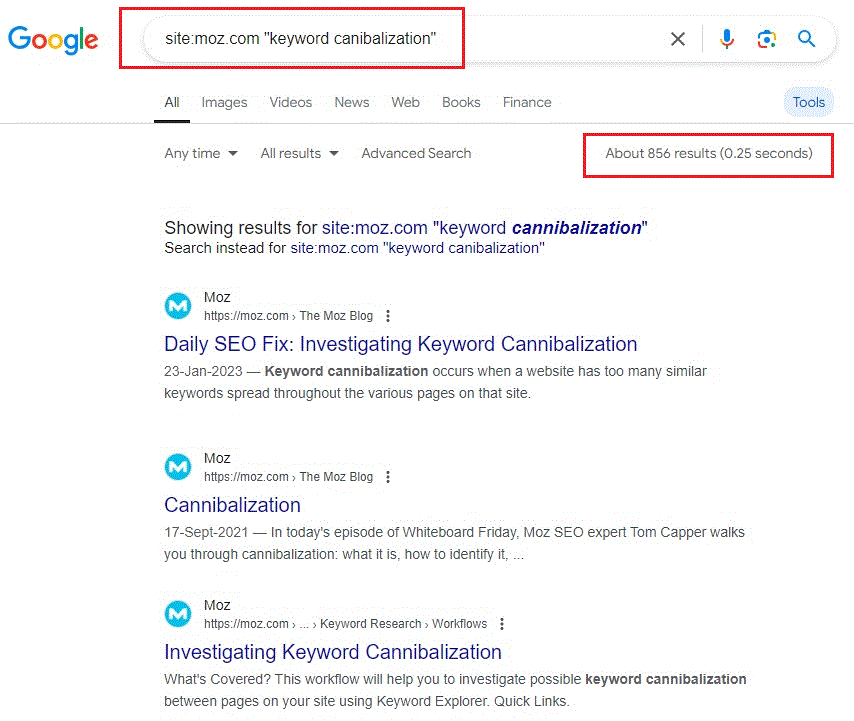
3. Analyze Your Site’s SEO Performance
Use tools like Google Search Console to review the performance of your pages.
- Access Performance Data: Go to the Performance section in Google Search Console.
- Filter by Keyword: Enter the keyword you suspect might be causing issues.
- Review Page Performance: Check which pages are ranking for the keyword and assess their performance metrics like clicks and impressions.
4. Check for Multiple Ranking URLs
Sometimes, Google may rank multiple URLs for a single keyword. This can indicate keyword cannibalization.
Perform a Google Search: Enter the keyword you are targeting into Google.
For example, if we search for “keyword cannibalization” in Google, we only see one result from Ahrefs in the top 20:
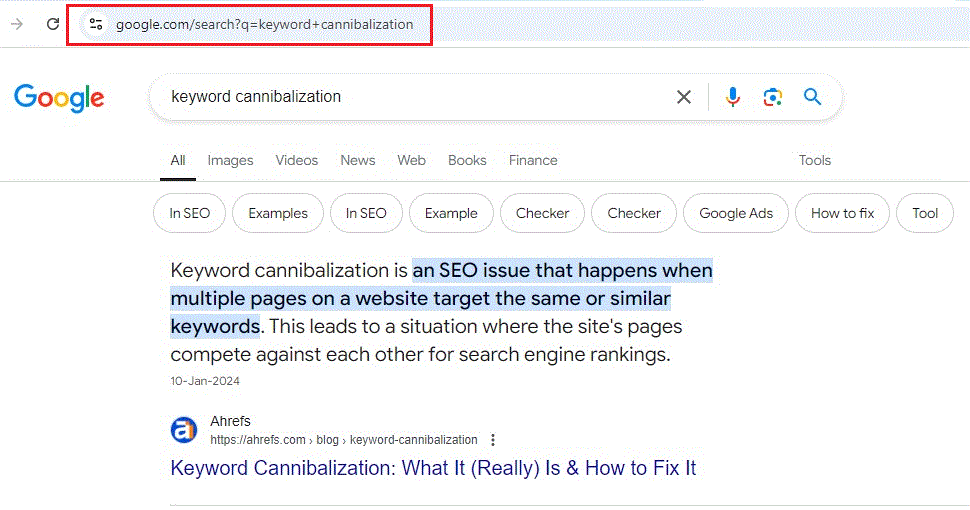
Observe Ranking URLs: Look at the URLs appearing in the search results. If several pages from your site appear, it might be a sign of cannibalization.
5. Assess Historical Ranking Data
Review historical ranking data to spot trends or changes in rankings that might indicate cannibalization.
- Use SEO Tools: Platforms like Ahrefs or Moz can provide historical ranking data.
- Analyze Ranking Trends: Look for patterns where multiple pages might have previously ranked for the same keywords.
Resolving Keyword Cannibalization
Once you identify keyword cannibalization issues, it’s important to address them effectively. Here’s how:
1. Consolidate Content
If you have multiple pages targeting the same keyword, consider consolidating them into a single, comprehensive page.
- Combine Articles: Merge the content from overlapping pages into one authoritative page.
- Redirect Old URLs: Use 301 redirects to guide users and search engines to the new, consolidated page.
2. Optimize Existing Content
Update your existing pages to target different keywords or serve different user intents.
- Adjust Keywords: Re-optimize pages to target different, more specific keywords.
- Update Content: Ensure each page provides unique value and addresses distinct aspects of the topic.
3. Delete or Noindex Duplicate Pages
For pages that are no longer relevant or are duplicates, consider removing them or setting them to “noindex”.
- Remove Unnecessary Pages: Delete pages that do not contribute significant value or are redundant.
- Use Noindex Tags: Add a noindex meta tag to prevent search engines from indexing the page.
4. Implement Internal Linking
Improve the authority of your primary page by using internal linking.
- Link to the Main Page: Use internal links from other pages to boost the main page’s visibility.
- Ensure Contextual Relevance: Make sure your internal links are contextually relevant to enhance user experience and SEO.
Conclusion
Keyword cannibalization can significantly impact your SEO efforts by dividing your site’s authority and confusing search engines. By understanding how to check for keyword cannibalization and implementing the steps outlined in this guide, you can optimize your content strategy, improve your site’s performance, and enhance your rankings.
Effective management of keyword cannibalization not only helps in maintaining better search engine rankings but also ensures that your content delivers maximum value to your audience. Start auditing your content today and take proactive steps to address any issues you find.
Frequently Asked Questions
Here are some more articles recommended for you:
Understanding The KGR (Keyword Golden Ratio)