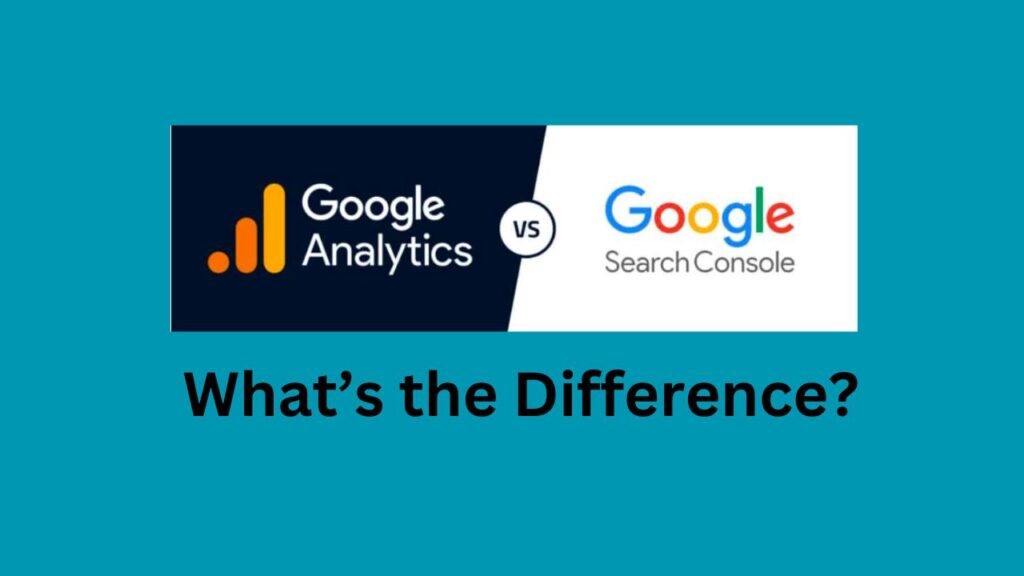In today’s world, Google Maps has become a powerful tool for businesses. When someone searches for a local business or service, whether it’s a restaurant, a clinic, or a hardware store, Google Maps is often their first stop. But how can you ensure your business shows up at the top when a potential customer is searching? In this article, we’ll dive into the best ways to rank higher on Google Maps and help you gain an edge over your competition. If you’re ready to attract more local traffic, increase visibility, and boost your sales, let’s get started.
Why Ranking Higher on Google Maps Matters

Before we dive into the nitty-gritty details of how to rank higher on Google Maps, let’s take a step back and think about why it’s important. Imagine someone new to your city is searching for “best pizza places nearby” on Google Maps. If your pizzeria shows up at the top of the list, there’s a good chance that they’ll click on it, check the reviews, and perhaps even visit your restaurant.
Studies show that 85% of customers find Google Maps listings through discovery searches (searching for categories like “restaurant near me”) rather than by looking up a business by name. This means if you’re not optimizing your listing, you’re missing out on potential customers who aren’t already familiar with your brand.
Appearing at the top of Google Maps can bring an influx of local customers, elevate your business reputation, and help you stay ahead of competitors. Now that we’ve established the importance, let’s move on to practical ways to rank higher on Google Maps.
1. Optimize Your Google My Business (GMB) Listing
Your Google My Business (GMB) listing is the cornerstone of rank higher on Google Maps. Having an optimized GMB profile is the most important step in improving your visibility on Maps. Here’s what you should do:
- Claim Your GMB Listing: First, make sure you’ve claimed your GMB listing. It’s easy—just head to the Google My Business page, sign in, and follow the prompts to claim or create your listing.
- Complete All Fields: Google favors businesses with complete profiles. Ensure your business name, address, phone number (NAP), hours of operation, and website link are accurate. Include a brief but compelling business description with keywords related to your service.
- Choose the Right Categories: Google uses the categories you select to understand what your business does. Choose your primary category carefully and select secondary categories that reflect the services you offer.
This might sound like common sense, but the number of businesses that don’t fully optimize their GMB listing is astonishing! By simply doing this, you’re already miles ahead. Discover the best ways to rank higher on Google Maps with proven SEO strategies to boost visibility and attract local customers.
2. Ensure NAP Consistency Across Platforms
NAP consistency refers to having your business Name, Address, and Phone number listed in the exact same format across all online platforms—this includes your website, social media, and directories like Yelp or TripAdvisor. Inconsistent information confuses both customers and Google’s algorithm.
Imagine you’re a customer looking for a business. You see two different addresses listed for the same business online. Wouldn’t that make you question the legitimacy of the business? The same goes for Google—it values consistent information across all platforms. Tools like Moz Local can help you audit your online listings and fix discrepancies.
3. Encourage Customer Reviews
Did you know that 93% of consumers read online reviews before visiting a business? Positive reviews on your Google My Business listing can dramatically improve your visibility. Google sees reviews as a strong ranking signal.
Start asking happy customers to leave reviews. You can do this in person, through follow-up emails, or even by adding a call to action on your website. But don’t stop there—respond to all reviews, whether they’re positive or negative. Engaging with your customers shows Google that your business is active and responsive; this can boost your rankings.
Here’s a quick anecdote: A friend of mine runs a small coffee shop. After focusing on getting more reviews, he saw his shop shoot up to the top spot for “best coffee near me.” What’s funny is that his location didn’t change, his coffee didn’t change, but his reputation did, all thanks to his online reviews.
4. Use High-Quality Photos
We all know that a picture is worth a thousand words—but on Google Maps, a good photo can be worth a thousand clicks. Adding high-quality photos of your business can significantly increase engagement. Businesses with photos receive 42% more requests for directions and 35% more clicks to their websites.
Make sure to rank higher on Google Maps:
- Upload pictures of your storefront, products, and the interior of your location.
- Update them regularly.
- Ensure the photos are clear, bright, and showcase what makes your business unique.
Pro Tip: Encourage customers to add their own photos when they leave reviews—user-generated content is golden for SEO!
5. Incorporate Local Keywords
Just like with traditional SEO, using local keywords on your GMB profile and website can make a huge difference. Local keywords refer to phrases that include your service and location (e.g., “Italian restaurant in Brooklyn”).
Here’s a step-by-step guide to doing this:
- Do keyword research using tools like Google Keyword Planner or Ahrefs.
- Include these keywords in your GMB business description, services, and any Google Posts.
- Add these same keywords to your website, especially in titles, meta descriptions, and content pages.
By speaking Google’s language, you’ll tell it exactly what you do and where you’re located, helping it serve your business in the right searches.
6. Build Local Citations
Local citations are mentions of your business’s Name, Address, and Phone number (NAP) on other websites, directories, or social platforms. Think of them like digital references. The more references Google can find, the more credible your business becomes in its eyes.
Make sure your business is listed on reputable sites like Yelp, Bing Places, and Foursquare. Ensure that all your NAP information is consistent and up-to-date across these sites.
7. Earn Local Backlinks
Backlinks are like votes of confidence from other websites, and Google loves them. When other reputable websites link back to yours, it signals to Google that your business is credible and trustworthy.
One of the best ways to earn backlinks is to get involved in your local community. Sponsor local events, participate in charity drives, or collaborate with local bloggers or newspapers. These efforts will naturally result in backlinks from reputable, local sources. If a local news outlet covers your business or a charity you’re supporting, that’s a huge boost for your Google Maps ranking.
8. Embed Google Maps on Your Website
This is an easy step that many businesses overlook. By embedding Google Maps on your contact page, you’re helping Google associate your business with a specific location. Additionally, it makes it easier for your website visitors to find directions to your store.
You can do this by going to your GMB listing on Google Maps, clicking the “Share” button, and copying the embed code. Paste it into your website’s Contact Us page.
9. Create Google Posts
Google Posts allow you to share updates, events, offers, or promotions directly on your GMB listing. These posts show up when users view your listing and can significantly boost engagement.
For example, if you’re running a limited-time offer, create a post about it. You can even include a call-to-action like “Book Now” or “Call Us.” Not only does this help engage your audience, but it also keeps your GMB listing active and relevant in Google’s eyes.
10. Monitor and Respond to Metrics
Lastly, if you want to keep improving, you need to monitor your performance. Use tools like Google Analytics and Google Search Console to track how customers are finding your business and how your website and GMB listing are performing.
Analyzing this data will help you understand what’s working and where you can make improvements. For instance, if you notice a spike in traffic after uploading new photos, that’s a signal to continue doing so.
Conclusion
Ranking higher on Google Maps is critical for any local business looking to attract more customers and stay competitive in the digital age. By optimizing your GMB listing, ensuring NAP consistency, encouraging customer reviews, adding high-quality photos, and using local keywords, you can significantly improve your chances of ranking at the top.
Remember, consistency and engagements are keys. Stay proactive, respond to reviews, keep your information updated, and leverage your local connections for backlinks and citations. By following these steps, you’ll not only rank higher but also create a strong, trustworthy online presence that draws customers in. If you’re serious about enhancing your Google Maps SEO, it’s time to start implementing these strategies today. “Discover the best ways to rank higher on Google Maps with proven SEO strategies to boost visibility and attract local customers.”
If you are interested to learn more about How to Make People Want to Do Business With You then please visit here.