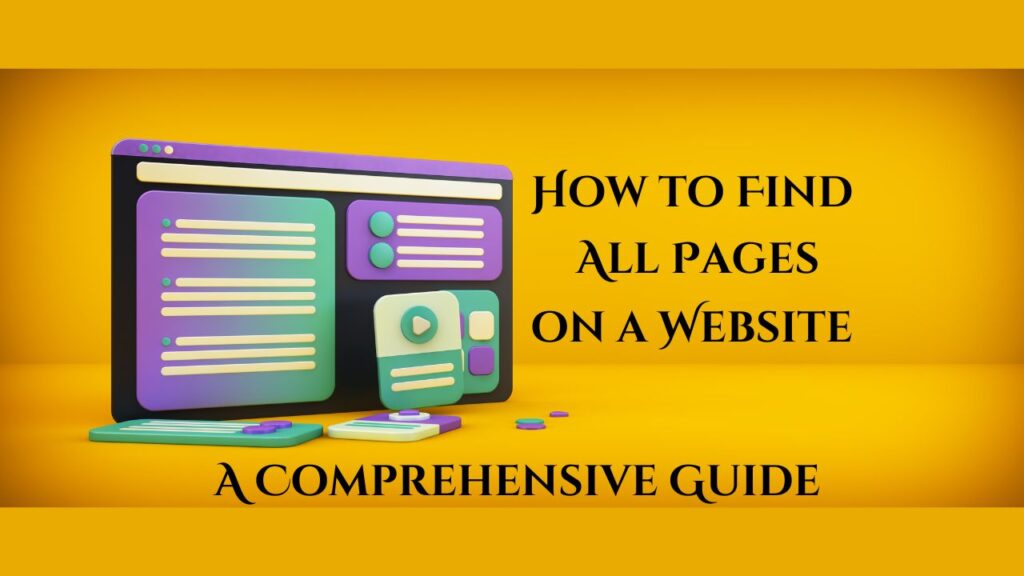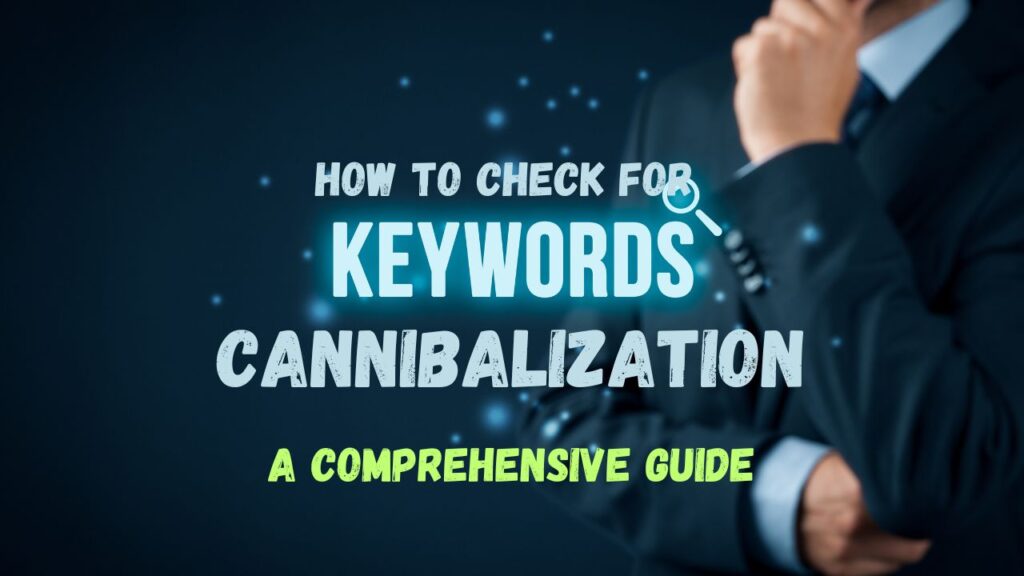Imagine you’re in a busy city, and you come across a restaurant with stairs but no ramp. If you’re using a wheelchair, you can’t enter the restaurant even though it’s right in front of you. This exclusion is what many people with disabilities face when they visit websites that aren’t accessible. ADA compliance for websites is about making sure your digital door is open to everyone, no matter their abilities. So, my website needs to be ADA compliant or no? The answer is here!

Disability Impacts all of us
In today’s world, businesses can no longer afford to ignore the needs of people with disabilities.
According to the CDC, More than 1 in 4 (28.7 percent) adults in the United States have some type of disability. Graphic of the United States displaying figures of people with a disability and people with no disability.
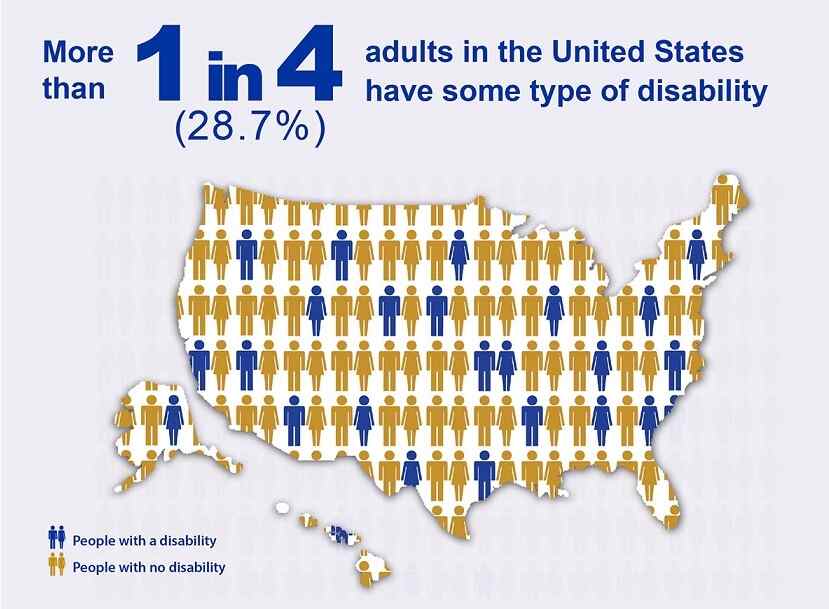
- 13.9 percent of U.S. adults have a cognition disability with serious difficulty concentrating, remembering, or making decisions.
- 12.2 percent of U.S. adults have a mobility disability with serious difficulty walking or climbing stairs.
- 7.7 percent of U.S. adults have an independent living disability with difficulty doing errands alone.
- 6.2 percent of U.S. adults are deaf or have serious difficulty hearing
- 5.5 percent of U.S. adults have a vision disability with blindness or serious difficulty seeing even when wearing glasses.
- 3.6 percent of U.S. adults have a self-care disability with difficulty dressing or bathing.
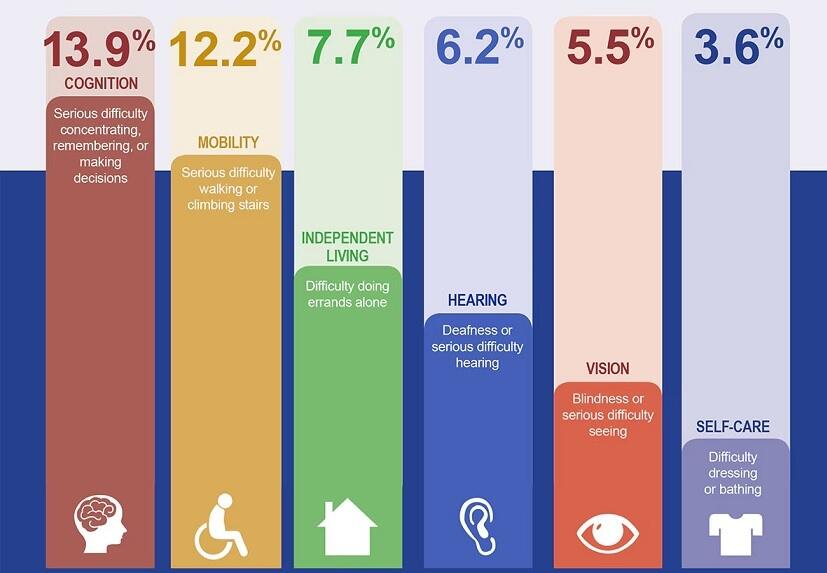
Disability and health
Adults with disabilities are more likely to have obesity, smoke, have heart disease, and have diabetes:
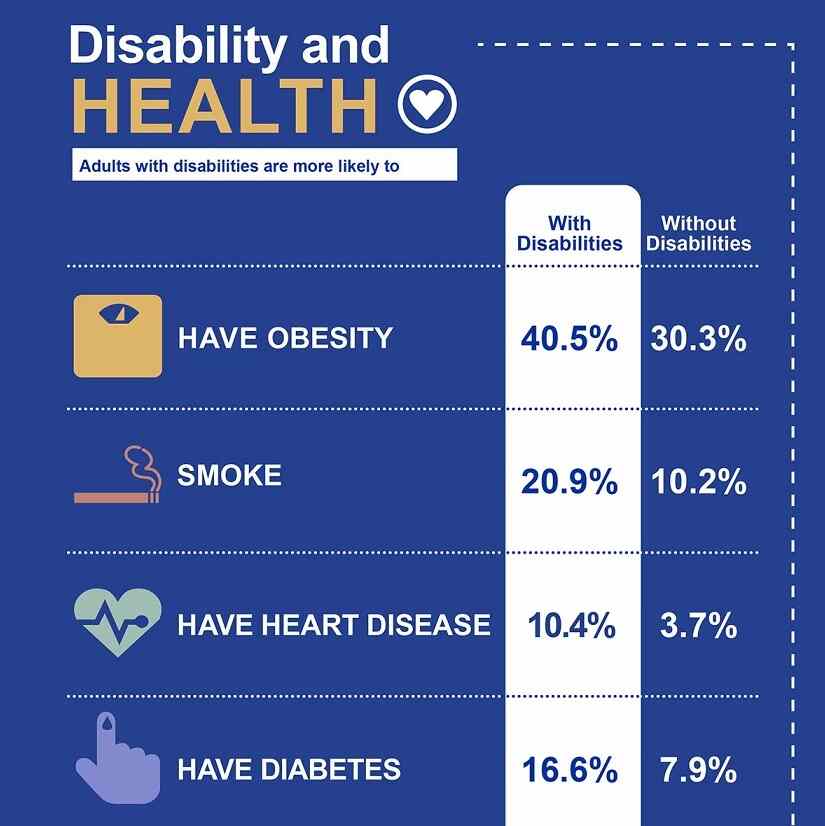
- 40.5 percent of adults with a disability are obese while 30.3 percent of adults without a disability are obese.
- 20.9 percent of adults with a disability smoke while 10.2 percent of adults without a disability smoke.
- 10.4 percent of adults with a disability have heart disease while 3.7 percent of adults without a disability have heart disease.
- 16.6 percent of adults with a disability have diabetes while 7.9 percent of adults without a disability have diabetes.
Disability and health care access
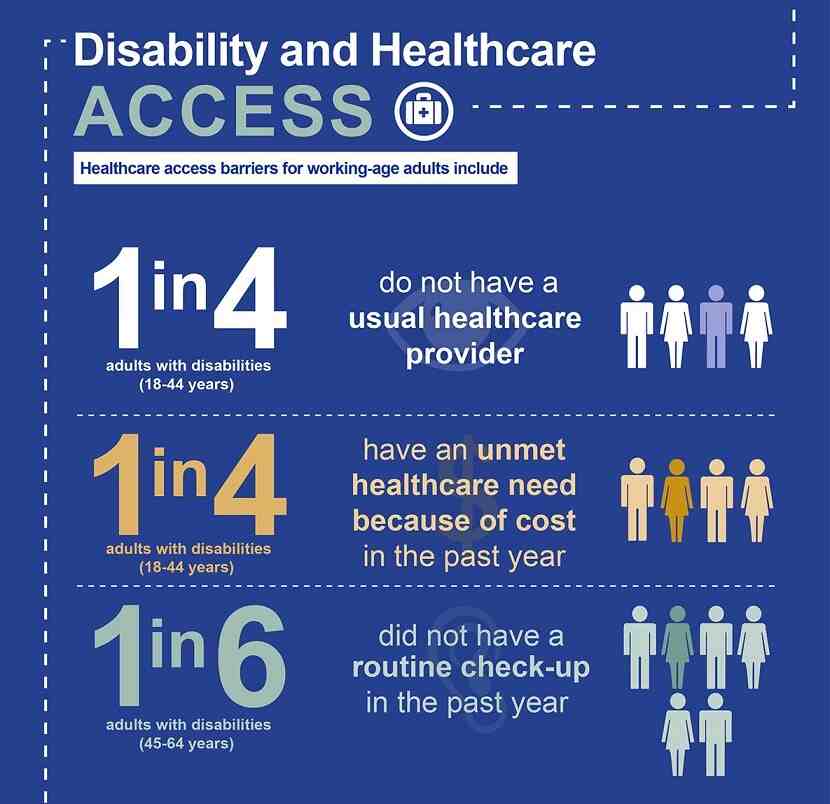
Health care access barriers for working-age adults include
- 1 in 4 adults with disabilities 18 to 44 years do not have a usual health care provider
- 1 in 4 adults with disabilities 18 to 44 years have an unmet health care need because of cost in the past year
- 1 in 6 adults with disabilities 45 to 64 years did not have a routine check-up in the past year

What Does ADA Compliance Mean?
The Americans with Disabilities Act (ADA), passed in 1990, is a civil rights law that prohibits discrimination against individuals with disabilities. Initially, it focused on physical spaces like buildings, but with the rise of the digital age, it has been interpreted to apply to websites and other digital platforms.
Being ADA compliant means your website must be accessible to everyone, including individuals with visual, auditory, physical, or cognitive impairments. This includes providing alternatives for things like images, audio, or even ensuring your site can be navigated by a keyboard.
One thing to note is that the ADA doesn’t explicitly state how websites must comply. However, courts and legal experts have widely accepted the Web Content Accessibility Guidelines (WCAG) as the standard. The WCAG offers a set of guidelines to help you make your website accessible, ensuring people with disabilities can use your site easily.

Is ADA Compliance Mandatory for Websites?
Yes, it is. And if you’re wondering whether your specific business or website needs to comply, here’s the short answer: If your website is open to the public, you need to ensure its ADA-compliant. This includes all e-commerce websites, business sites, and government platforms.
The legal framework for ADA compliance is constantly evolving. In 2022, the U.S. witnessed over 3,000 lawsuits related to web accessibility. That’s a sharp rise, showing how important it is for businesses to take this seriously. Failing to comply doesn’t just risk a lawsuit; it risks excluding a significant portion of your potential audience.
Why Is ADA Compliance Important?
1. Inclusivity Matters
Imagine losing out on a quarter of your potential customers. People with disabilities make up a large portion of the population, and by not making your website accessible, you’re alienating them. That’s not just bad for business; it’s bad for your brand.
Consider this: A retail website I once consulted for had a visually impaired customer who frequently shopped with them in-store. However, when trying to navigate the store’s website, the customer couldn’t place an order because the site wasn’t accessible. They had no way to browse or buy without assistance. By the time the site became compliant, the customer had moved to a competitor. It was a costly mistake, one that could have been avoided if the business had prioritized inclusivity from the start.
2. Avoid Legal Issues
ADA compliance is legally required for most businesses, and failing to comply can lead to hefty fines. For first-time violations, fines can go up to $75,000, and repeat offenders could pay as much as $150,000. Beyond the monetary fines, legal battles can damage your reputation, costing you customers and trust.
3. Boosting Your SEO
Did you know that having an ADA-compliant website can also improve your search engine rankings? Google loves accessible websites because they provide a better user experience. Implementing things like alt-text for images, clear headers, and a logical navigation structure not only makes your site accessible but also improves how Google indexes your content.
If you’re looking to boost your SEO while doing something that benefits your users, focusing on accessibility is a win-win. It’s good for business and good for your search rankings.
What Are the Risks of Not Being ADA-Compliant?
Apart from lawsuits and fines, not being ADA compliant means you’re turning away potential customers. Here are a few of the risks:
- Legal action: ADA lawsuits are on the rise.
- Financial losses: Fines and legal fees can be a significant hit to small businesses.
- Damaged reputation: Negative press surrounding discrimination against people with disabilities can seriously harm your brand image.
- Lost customers: People with disabilities and their allies are likely to avoid businesses that don’t take accessibility seriously.
How to Make Your Website ADA-Compliant: A Step-by-Step Guide
Now that you understand the importance of ADA compliance, let’s break down how to make your website accessible. It may seem like a daunting task, but there are steps you can take to make your website more inclusive.
1. Conduct an ADA Audit
The first step is to audit your website to identify areas that aren’t compliant with the WCAG standards. There are various tools available, like WAVE, that can help you check if your website is up to standard. Start by running these tests and documenting all the issues that come up.
2. Make Your Site Keyboard-Friendly
Many people with mobility impairments rely on keyboards to navigate websites. Ensure that your site can be fully navigated with just a keyboard. This includes navigating through menus, filling out forms, and clicking buttons.
3. Use Alt-Text for Images
Alt-text describes the content of an image for people who use screen readers. Every image on your site should have descriptive alt-text so that users with visual impairments can understand the context. For example, if you’re showcasing a product, describe the product in detail in the alt-text.
4. Add Video Captions
If you have videos on your site, be sure to include captions for those who are deaf or hard of hearing. Captions make your content accessible to a wider audience and also help with SEO.
5. Improve Color Contrast
Many people with vision impairments struggle to read text with low contrast. Ensure that the text on your site stands out clearly from the background. Use high-contrast colors to make reading easier for everyone.
6. Provide Descriptive Links
When creating hyperlinks, avoid vague phrases like “click here” or “read more.” Instead, use descriptive phrases that explain where the link leads, such as “Learn about ADA compliance”. This is not only helpful for people using screen readers but also improves your SEO.
7. Test Your Site Regularly
Once you’ve made changes to your website, it’s important to continue testing. Web standards evolve, and regular testing will help ensure your site stays ADA compliant. Use both automated tools and manual checks to maintain accessibility.
What About ADA Widgets?
An easier option that some businesses opt for is to install an ADA widget on their website. This widget allows users to adjust the settings themselves, such as changing the font size, contrast, or even enabling screen readers. While this is an easy fix, it’s not a complete solution. Installing a widget show that you’re making an effort, but it doesn’t guarantee full compliance with the law.
Final Thoughts: Is It Worth It?
Making your website ADA compliant is more than just avoiding lawsuits—it’s about making your website accessible to everyone. The internet is meant to be a tool for communication, commerce, and education for all people, and by ignoring the needs of individuals with disabilities; you’re excluding a large portion of your potential audience.
Additionally, making your site accessible also helps your business. From improving SEO rankings to enhancing the user experience, ADA compliance is a step toward growth. By following the steps in this guide and prioritizing accessibility, you can ensure that everyone can access your website and engage with your brand confidently.
Reference:
Centers for Disease Control and Prevention.
Disability and Health Data System (DHDS) [Internet].
[updated 2024 July; cited 2024 July 15]. Available from: http://dhds.cdc.gov