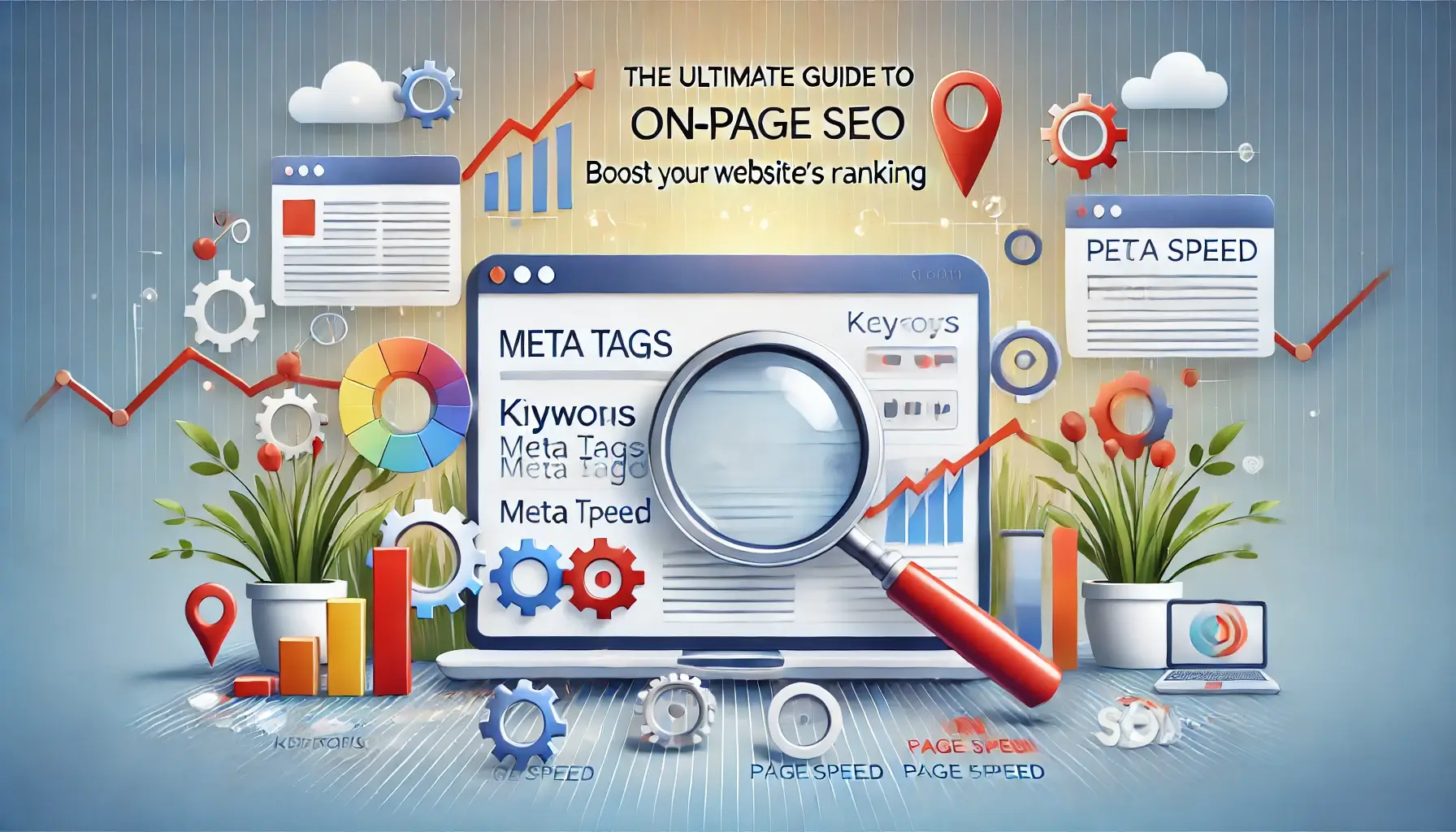
Achieving a high rank on search engine results pages (SERPs) isn’t just a matter of luck—it’s about optimizing your website to align with what search engines value most. This article, The Ultimate Guide to On-Page SEO: Boost Your Website’s Ranking, breaks down exactly what you need to know to elevate your site in the search rankings and connect more effectively with your audience. By applying proven on-page SEO strategies, you’ll create a website that appeals to search engines and users alike.
What is On-Page SEO?
“The Ultimate Guide to On-Page SEO” involves all the optimization actions you take within your own website to improve its visibility on search engines. From refining your content and using relevant keywords to optimizing titles, images, and internal links, on-page SEO makes your site easy for search engines to crawl, index, and rank. This form of SEO is entirely under your control, unlike off-page SEO, which relies on external signals like backlinks.
Why On-Page SEO is Essential for Your Website
Imagine your website as a beautifully crafted store hidden in a maze. Without on-page SEO, even the most impressive websites may struggle to reach their audience because they’re essentially “lost” to search engines. Here’s why the ultimate guide to On-Page SEO is crucial:
- Enhanced Visibility: Proper on-page optimization ensures your website appears in search results, increasing your chances of attracting organic traffic.
- Improved User Experience: A well-structured website with useful content engages visitors, reducing bounce rates and increasing time spent on-site.
- Increased Conversions: When visitors find what they’re looking for easily, they’re more likely to convert into loyal customers.
Key Elements of On-Page SEO
To succeed with The Ultimate Guide to On-Page SEO, it’s important to understand the essential components that contribute to a strong foundation.
1. High-Quality Content: The Heart of On-Page SEO
Content is central to on-page SEO because it’s what users and search engines come to your site for. Imagine you’re visiting a library but none of the books align with your interests; you’d leave pretty quickly, right? Here’s how to make sure your content is valuable:
- Relevant and Unique Content: Aim for originality and relevance. Write with your audience in mind, addressing questions they may have.
- Keyword Research: Use tools like Google Keyword Planner to discover what your target audience is searching for, and incorporate these keywords naturally.
- Readability: Break up text with headers, bullet points, and visuals to keep readers engaged.
2. Title Tags
Your title tag is often the first impression users have of your page in search results. This tag tells search engines and users what the page is about, so it’s vital to get it right. Here are some tips:
- Length: Keep your title under 60 characters.
- Primary Keyword: Include your main keyword, such as The Ultimate Guide to On-Page SEO, to make your page more visible to relevant searches.
- Enticing Language: Use action words to encourage users to click.
3. Meta Descriptions
Meta descriptions summarize your content and appear below the title tag in search results. Although they don’t directly affect rankings, they can significantly impact your click-through rate. Craft a compelling meta description by:
- Incorporating Keywords: Use relevant terms naturally within the description.
- Maintaining Length: Stick to 150-160 characters to avoid truncation.
- Using Clear, Persuasive Language: Make it engaging, so users feel compelled to learn more.
4. Header Tags (H1, H2, H3)
Header tags structure your content, making it easier for users to scan and for search engines to understand your content hierarchy. Use these best practices:
- H1 Tags: Use a single H1 tag for the main title, including the primary keyword.
- H2 and H3 Tags: These are for subheadings, breaking up the content into logical sections.
5. URL Structure
A clear, concise URL is important for user experience and SEO. Here are some best practices:
- Use Keywords: Place primary keywords in the URL.
- Avoid Special Characters: Stick to letters, numbers, and hyphens.
- Keep it Short: URLs are easier to read and share.
For example, a good URL for this guide could be www.yoursite.com/on-page-seo-guide.
6. Image Optimization
Images play a crucial role in user engagement, but they must be optimized to avoid slowing down your site. Here’s how to manage them:
- Alt Text: Use alt text to describe images, which helps search engines understand and index them.
- Compression: Tools like TinyPNG can reduce file sizes without losing quality.
- File Names: Use descriptive, keyword-rich file names rather than generic ones.
7. Internal Linking
Internal links connect pages within your website, helping search engines understand the structure and relationships of your content. Benefits include:
- Better Navigation: Internal links guide users to other relevant pages.
- Increased Engagement: Links encourage users to explore your site further.
- Improved SEO: They distribute page authority across your site, which can improve rankings for linked pages.
8. Mobile-Friendliness
With more people browsing on mobile devices, ensuring your site is mobile-responsive is vital. Google prioritizes mobile-friendly websites, so be sure to:
- Optimize for Speed: Mobile users tend to be less patient with slow sites.
- Check Compatibility: Test on multiple devices to ensure a consistent experience.
9. Page Speed
Site speed is an increasingly important factor in SEO rankings, as slow-loading pages lead to high bounce rates. Here are some ways to improve loading speed:
- Minimize HTTP Requests: Limit page elements like scripts and images.
- Enable Browser Caching: Store some data locally on users’ devices to speed up future visits.
- Optimize Images and Files: Compress files to reduce loading times.
10. User Experience (UX)
User experience (UX) encompasses everything that makes your site pleasant and easy to navigate. Here’s how to enhance it:
- Clear Navigation: Use logical, intuitive menus.
- Readable Content: Choose easy-to-read fonts and break up large blocks of text.
- Engaging Layout: Use visuals and multimedia to keep content engaging.
Step-by-Step Guide to On-Page SEO Implementation
To ensure you’re applying The Ultimate Guide to On-Page SEO effectively, follow this step-by-step guide:
Step 1: Conduct Keyword Research
Begin by identifying the most relevant keywords for your audience. Tools like Ubersuggest can help you uncover high-traffic keywords. Once you’ve identified keywords, strategically place them within your content, titles, and headers.
Step 2: Optimize Your Content
Create high-quality, informative content around your keywords. Content should flow naturally and be easy to read, with keywords integrated organically.
Step 3: Craft Compelling Titles and Meta Descriptions
Write title tags that include your primary keyword and are compelling enough to attract clicks. Pair them with meta descriptions that give users a preview of the content and encourage them to read more.
Step 4: Use Header Tags to Structure Content
Organize your content with headers to create a logical flow. Use H1 for the main title and H2, H3, and so on for subtopics. This helps both users and search engines understand your content better.
Step 5: Optimize URLs
Create clean, keyword-rich URLs for each page. Ensure they’re concise and avoid unnecessary characters or numbers. A well-optimized URL is easy to read and ranks better on search engines.
Step 6: Implement Internal Linking
Identify places within your content where linking to other pages on your website would add value. This strategy helps search engines understand your site structure and can improve rankings for multiple pages.
Step 7: Optimize and Compress Images
Upload relevant images with optimized file names and alt text. Compress images to improve load times without sacrificing quality, and ensure they’re mobile-friendly.
Step 8: Check for Mobile Responsiveness
Use tools like Google’s Mobile-Friendly Test to confirm that your site performs well on mobile devices. Make adjustments as needed for a consistent user experience across all devices.
Step 9: Boost Page Speed
Speed up your website by compressing images, enabling caching, and minimizing HTTP requests. Use Google PageSpeed Insights to evaluate your current speed and get recommendations for improvement.
Step 10: Monitor and Adjust
After implementing these strategies, track your performance with tools like Google Analytics and Google Search Console. Use the insights you gain to continuously improve your site.
Common On-Page SEO Mistakes to Avoid
The Ultimate Guide to On-Page SEO, even the best SEO efforts can be hampered by common mistakes. Watch out for these pitfalls:
- Keyword Stuffing: Using too many keywords can make content hard to read and lead to penalties.
- Ignoring Mobile Optimization: Mobile users account for a large portion of web traffic, so neglecting mobile-friendliness can reduce your reach.
- Slow Page Speed: A slow website can drive away potential visitors, negatively impacting your SEO.
- Missing Image Alt Text: Failing to add alt text to images limits accessibility and SEO potential.
Conclusion
In conclusion, The Ultimate Guide to On-Page SEO: Boost Your Website’s Ranking is your pathway to creating a website that both search engines and users will love. By implementing the strategies above—like optimizing content, improving loading speed, and ensuring mobile responsiveness—you’re setting your website up for long-term success in search rankings.
SEO is a marathon, not a sprint. Stay consistent, keep your content updated, and make adjustments as search engine algorithms evolve. With patience and commitment, your website can achieve higher visibility and a stronger online presence.



