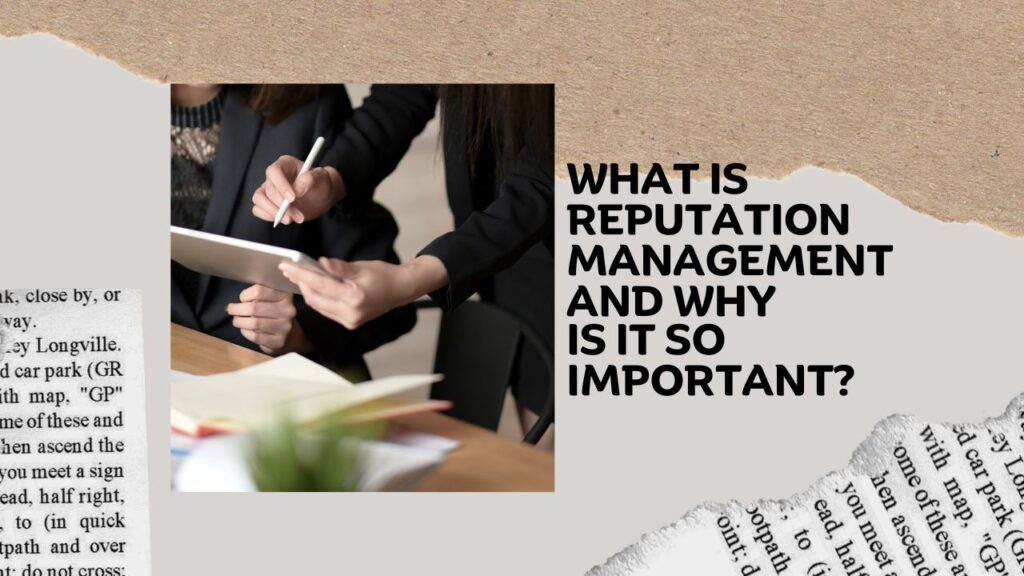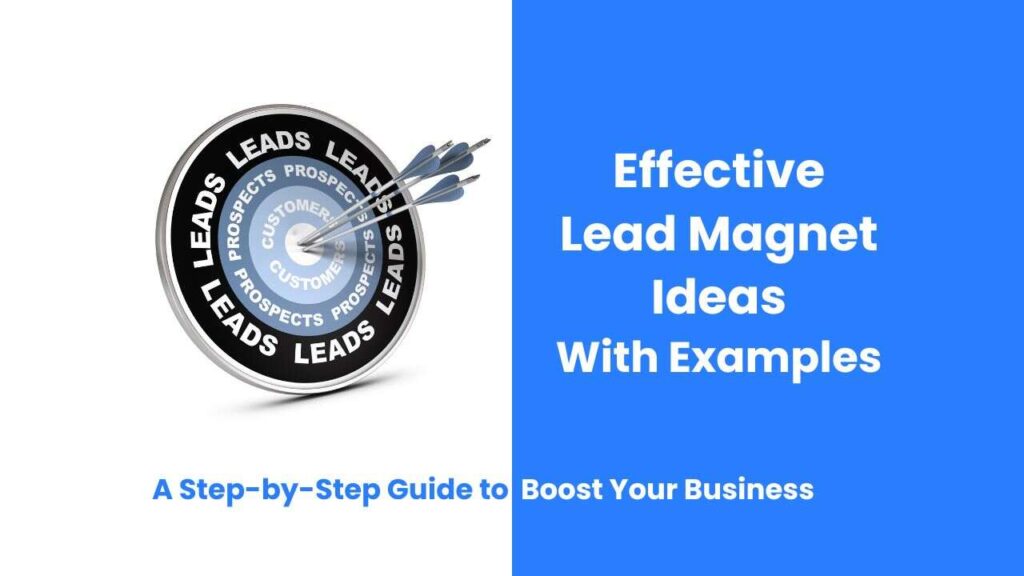Building a website can feel like a daunting task, especially when you don’t have a background in web development. You might think you need to hire a high-priced web designer to create the perfect site. But here’s the thing—thanks to Content Management Systems (CMS), you can build and manage your own website without needing to know how to code.

When choosing the best Content Management System (CMS) for your website, it’s important to think about more than just how easy it is to use or customize. You also need to consider how the CMS will affect your website’s security, speed and performance. A slow website can frustrate visitors, while poor security can put your data and users at risk.
A good CMS should make it easy to monitor key metrics like page views, user engagement, and conversion rates, which are essential Content Marketing KPIs (Key Performance Indicators) for measuring success. Choosing a CMS that helps you track these KPIs easily will allow you to see what’s working and what needs improvement, helping you maximize the success of your content marketing strategy.
Some CMS platforms are better optimized for fast loading times and include built-in security features, while others may require additional plugins or tweaks. Selecting a CMS that supports strong performance and security right out of the box can save you a lot of headaches in the long run and keeps your website running smoothly for both users and search engines.
In this article, I’ll walk you through the process of how to select the best content management system for your website. Whether you’re starting a blog, building an online store, or creating a portfolio, the right CMS can make a world of difference.
What is a Content Management System (CMS)?
First off, let’s make sure we’re all on the same page. A CMS is a software application that allows you to create, manage, and modify content on a website without needing specialized technical knowledge. It handles all the backend and frontend functions, letting you focus on creating content and customizing your site’s design.
Imagine it like this: if building a website from scratch is like baking a cake from scratch (you need to get all the ingredients, follow the recipe, and hope for the best), then a CMS is like using a cake mix—it simplifies the process and still delivers great results.
Why You Need the Right CMS
How to select the best content management system for your website. The CMS you choose will be the backbone of your website. It affects everything—from the design flexibility you have, to how easy it is to update your site. With so many options out there, choosing the right CMS can feel overwhelming. But picking the wrong one can cost you time, money, and energy.
A friend of mine, Jack, started an online store a few years back. He opted for a CMS he thought was simple and user-friendly. Fast forward six months, and he was pulling his hair out trying to add new features, integrate payment gateways, and improve site speed. He ended up switching CMS platforms halfway through, which wasted time and hurt his business momentum. Don’t be like Jack—choose the right CMS from the start.
Selecting the Best CMS for your Website
How to select the best content management system for your website. Selecting the right Content Management System (CMS) is one of the most important decisions you’ll make when building your website. The right CMS will provide the perfect balance of customization, ease of use, scalability, and security for your specific needs. To help you navigate the crowded CMS landscape, I’ve compiled a detailed list of how to select the best content management system for your website available today. Let’s explore each of these platforms and their unique strengths.
1. BigCommerce
BigCommerce is a CMS designed specifically for eCommerce websites. It’s an ideal solution for businesses looking to scale quickly without worrying about managing hosting, security, or performance issues. One of BigCommerce’s greatest strengths is its scalability, which makes it perfect for businesses that expect to grow.
- Key Features: Product management, multi-channel selling, customizable checkout, no transaction fees, and built-in SEO tools.
- Best For: Large and growing online stores.
- Why Choose BigCommerce? If you need a CMS that focuses on e-commerce and offers flexibility to grow with your business, BigCommerce is a top choice.
2. Blogger
Blogger is one of the oldest blogging platforms and remains a simple, user-friendly tool for beginners. Owned by Google, Blogger integrates easily with other Google services, and it’s perfect for users who want a no-fuss platform to publish blogs.
- Key Features: Free hosting, built-in Google integration, customizable templates, easy setup.
- Best For: Beginner bloggers.
- Why Choose Blogger? If you’re just starting out and want a hassle-free platform that lets you focus on writing, Blogger is a great option.
3. Contao (formerly TYPOlight)
Contao is a lesser-known CMS but offers a balance between simplicity and powerful features. It’s lightweight yet robust enough to support websites of all sizes. It provides responsive templates and includes an integrated news and event management system, making it suitable for small businesses.
- Key Features: Built-in news, event management, SEO tools, flexible user management.
- Best For: Small to medium-sized business websites.
- Why Choose Contao? If you need a CMS that’s user-friendly but still offers plenty of functionality, Contao is worth considering.
4. Drupal
Drupal is a powerful CMS favored by developers and enterprises for its flexibility and robust security features. While it has a steep learning curve, Drupal shines in creating complex, data-driven websites with customizable features.
- Key Features: Enterprise-level security, advanced user management, multilingual support, API-first design.
- Best For: Large organizations, government sites, and developers.
- Why Choose Drupal? If you need a highly secure, scalable CMS for a complex website, Drupal is the ideal choice.
5. ExpressionEngine
ExpressionEngine is a flexible CMS that caters to both beginners and experienced developers. It offers a customizable, template-driven approach and is widely used for building websites that need to manage multiple types of content.
- Key Features: Multi-channel content management, flexible templates, robust security.
- Best For: Developers and agencies needing flexibility.
- Why Choose ExpressionEngine? It’s a versatile platform for websites requiring advanced content management across various channels.
6. Ghost
Ghost is a minimalist CMS designed for bloggers and content creators who prioritize writing. Unlike many CMS platforms, Ghost is built to deliver speed and simplicity, offering a distraction-free environment focused on content creation.
- Key Features: Markdown support, built-in SEO tools, content scheduling, blazing fast performance.
- Best For: Bloggers and online publications.
- Why Choose Ghost? If your primary focus is writing and you want a clean, fast platform, Ghost is a fantastic option.
7. HubSpot CMS
HubSpot CMS is a fully integrated Content Management System designed to work seamlessly with HubSpot’s marketing tools. This CMS is perfect for businesses looking to combine website management with marketing automation, lead tracking, and customer relationship management (CRM).
- Key Features: Built-in SEO recommendations, lead generation tools, adaptive testing, drag-and-drop editor.
- Best For: Marketing-driven websites and businesses focused on lead generation.
- Why Choose HubSpot CMS? If you’re looking for an all-in-one solution that integrates marketing and website management, HubSpot CMS is ideal.
8. Joomla
Joomla offers a balance between ease of use and advanced functionality, making it a great middle-ground CMS for both beginners and developers. It’s flexible and can support a variety of website types, including e-commerce, portals, and social networks.
- Key Features: Multi-language support, large extensions library, e-commerce integration, user management.
- Best For: E-commerce, social networks, and community websites.
- Why Choose Joomla? Joomla is a great option if you want something more customizable than WordPress but not as complex as Drupal.
9. Magento
Magento is a powerful e-commerce CMS designed for large online stores. With extensive customization options and features built specifically for online retailers, Magento is ideal for businesses that require a robust, scalable platform for selling products online.
- Key Features: Advanced product management, secure payment integration, customizable shopping experiences, SEO tools.
- Best For: Large-scale e-commerce websites.
- Why Choose Magento? For businesses that need a full-featured, highly customizable online store, Magento is the gold standard.
10. MODX
MODX is a flexible and developer-friendly CMS that offers more control over how content is managed. It’s an open-source platform that separates content from design, allowing developers to fully customize websites without being restricted by templates.
- Key Features: High customization, strong developer community, SEO-friendly structure.
- Best For: Developers looking for total control.
- Why Choose MODX? If you want complete control over your website’s design and functionality, MODX is a great fit.
11. OpenCart
OpenCart is a simple yet powerful e-commerce CMS designed to help businesses easily set up and manage an online store. It’s a free open-source platform that’s highly customizable and supports a wide range of payment gateways.
- Key Features: Multi-store management, built-in SEO, customizable themes, easy-to-use admin interface.
- Best For: Small to medium-sized e-commerce businesses.
- Why Choose OpenCart? OpenCart is perfect if you want a straightforward solution for your online store without the complexity of platforms like Magento.
12. PhpBB
PhpBB is a popular CMS for building and managing online forums. It provides a comprehensive range of features for user management, forum moderation, and private messaging, making it the go-to platform for online communities.
- Key Features: Customizable forum structure, user groups, forum moderation tools.
- Best For: Online communities and discussion boards.
- Why Choose PhpBB? If your primary goal is to build a robust forum, PhpBB is the perfect solution.
13. Shopify
Shopify is one of the most widely used e-commerce CMS platforms. It’s a hosted solution, meaning all the technical details like hosting, security, and maintenance are taken care of. Shopify makes it incredibly easy to manage an online store, from adding products to tracking orders.
- Key Features: Easy product management, secure payment integration, app marketplace, customizable themes.
- Best For: Small to large e-commerce stores.
- Why Choose Shopify? If you’re looking for an all-in-one e-commerce CMS that’s easy to use and manage, Shopify is a great choice.
14. Squarespace
Squarespace is known for its stunning design templates and all-in-one website-building solution. It’s an ideal CMS for users who want a visually appealing site without dealing with too much customization or coding.
- Key Features: Beautiful, responsive design templates, built-in SEO tools, drag-and-drop editor, integrated e-commerce.
- Best For: Artists, photographers, and small businesses.
- Why Choose Squarespace? If aesthetics and ease of use are your priorities, Squarespace is an excellent choice for building a sleek website.
15. TYPO3
TYPO3 is an enterprise-grade open-source CMS designed to handle large, complex websites. It offers extensive customization options, multi-language support, and security features, making it ideal for corporations and government institutions.
- Key Features: Enterprise-level scalability, multi-language support, customizable workflows, high security.
- Best For: Large-scale websites with complex requirements.
- Why Choose TYPO3? For companies or organizations that need a highly scalable and secure platform, TYPO3 is one of the best options.
16. Wix
Wix is a drag-and-drop website builder that simplifies the process of creating a website for users with no technical background. While Wix isn’t as customizable as open-source CMS platforms, it’s perfect for users who want to build a website quickly and without fuss.
- Key Features: Drag-and-drop editor, pre-designed templates, built-in SEO tools, app marketplace.
- Best For: Beginners and small businesses.
- Why Choose Wix? If you want an easy-to-use, no-code solution for building a professional-looking website, Wix is a great choice.
17. WordPress
Finally, WordPress—the most popular CMS in the world, powering over 40% of websites on the internet. WordPress is known for its ease of use, vast plugin library, and flexibility, making it suitable for everything from blogs to large-scale websites.
- Key Features: Extensive plugin library, customizable themes, strong community support, SEO-friendly structure.
- Best For: Bloggers, small businesses, e-commerce, and large websites.
- Why Choose WordPress? WordPress is ideal if you need a CMS that’s versatile, user-friendly, and scalable to meet any website need.
Let’s break down the key factors when selecting the CMS
1. Identify Your Website Needs
Before you even start exploring CMS options, it’s important to clearly define your needs. Not all CMS platforms are created equal, and understanding what you need will save you from choosing one that doesn’t suit your purpose. Ask yourself:
- Are you building a blog, an online store, or a portfolio?
- How tech-savvy are you?
- Will you need multiple user roles (e.g., editors, admins)?
- How much traffic do you expect?
- What’s your budget?
These questions will help you narrow down your choices. For example, if you’re running a blog and don’t need advanced e-commerce features, you’ll probably want a simpler, more beginner-friendly platform like WordPress.
2. Popularity and Community Support
One thing to consider is the popularity of the CMS. Why? Popular platforms come with extensive support, both from the developers and from a global community of users. This means that if you run into trouble, you’ll find plenty of tutorials, forums, and plugins to help you solve your problem.
For example, WordPressholds the title for the most widely used CMS in the world. Its massive library of plugins and themes, paired with its thriving community, ensures that there’s a solution for nearly any issue you encounter. In fact, WordPresspowers over 40% of all websites, making it the go-to choice for many.
3. Ease of Use: How Much Tech Knowledge Do You Have?
Your technical background plays a big role in choosing a CMS. Some platforms are simple and beginner-friendly, while others are more complex and require coding knowledge.
For example:
- WordPress: Very user-friendly with drag-and-drop editors like Elementor.
- Wix: Super easy with its intuitive drag-and-drop builder, great for beginners.
- Drupal: Highly flexible but has a steep learning curve. Ideal for developers.
If you’re not comfortable with coding, you’ll want a CMS with a straightforward interface that allows you to make changes and manage content without headaches. If you know how to code, or you’re willing to hire a developer, then you can opt for a more complex CMS like Drupal or Magento.
4. Customization and Flexibility
One of the main reasons to choose a CMS over a website builder like Wix is the flexibility to customize your site. Some CMS platforms give you more design control than others.
Take Joomla, for example. It strikes a balance between ease of use and customizability. While it’s a bit more advanced than WordPress, it gives you more control over the design and functionality of your site. On the other hand, Shopify, while excellent for eCommerce, might feel limiting if you’re trying to build a fully customized website that doesn’t revolve around products.
5. SEO Capabilities
You’ve built a website, but how do people find it? That’s where Search Engine Optimization (SEO) comes in. An ideal CMS will have built-in SEO features or the ability to add plugins that make optimizing your site a breeze.
WordPress, for instance, offers plugins like Yoast SEO and Rank Math that can guide you through the process of improving your site’s SEO. Similarly, Squarespace has integrated SEO tools, but it might not offer the same level of flexibility that you’d get with WordPressor Joomla.
If SEO is a priority for you (and it should be!), make sure the CMS you choose has robust SEO capabilities, such as customizable URLs, meta tags, and alt text for images.
6. Security
No one likes talking about it, but security is a critical factor when it comes to managing a website. Some CMS platforms are more secure than others, and it’s essential to consider how frequently the platform releases updates and security patches.
Drupal is known for its enterprise-level security, which is why many large organizations and government websites use it. On the other hand, WordPressis more vulnerable to attacks simply because of its massive user base, making it a target for hackers. However, regular updates and security plugins like Wordfence can mitigate these risks.
Pro tip: Always make sure your CMS supports SSL certificates, which are crucial for encrypting data on your website, especially if you run an e-commerce site.
7. Budget Considerations
Budget is another important consideration when selecting the best CMS. While many CMS platforms are open-source (which means free), you’ll still need to factor in costs like hosting, premium themes, plugins, and possibly hiring developers.
For example:
- WordPress is free to use, but you’ll need to pay for hosting, domain names, and premium plugins if required.
- Shopify is a paid platform with monthly subscription fees, but it comes with a lot of built-in features and security measures that you don’t have to worry about separately.
- Magento has both a free version and paid enterprise options, but managing a Magento site often requires professional help, which can add to the overall cost.
8. E-Commerce Functionality
If you’re planning to build an online store, e-commerce capabilities are essential. Some CMS platforms, like Shopify and BigCommerce, are specifically built for e-commerce. They offer features like shopping cart integration, secure payment gateways, and inventory management right out of the box.
For example, my cousin Emily runs a successful handmade jewelry business using Shopify. The platform makes it easy for her to manage products, track orders, and accept payments, all without needing to know a single line of code. However, if you’re looking for more customization options, Magento might be a better fit, especially if you’re running a large-scale store with thousands of products.
9. Scalability
As your website grows, your CMS needs to grow with it. If you’re planning to scale your business or blog, you should choose a CMS that can handle increased traffic, content, and functionality over time.
BigCommerce, for instance, is an excellent choice for rapidly growing e-commerce businesses because it can handle high-traffic sites with ease. Similarly, Magento is designed for scalability and can support everything from small businesses to large enterprises.
Conclusion:
Finally, how to select the best content management system for your website. Choosing the best content management system doesn’t have to be overwhelming. By understanding your specific needs—whether it’s ease of use, customization, SEO features, or e-commerce functionality—you can make an informed decision. Platforms like WordPress, Shopify, and Drupal each have their strengths, so take the time to evaluate which one suits your project the best.
Each platform has its strengths, and the right choice depends on your specific needs, such as ease of use, scalability, security, and the type of website you’re building. By considering factors like technical expertise, budget, and future growth, you can select the best content management system for your website that will support your goals both now and in the long term.
Remember, your CMS is the foundation of your website. Selecting the right one can help you build a site that’s secure, scalable, and perfectly aligned with your vision. Don’t rush the decision—take your time to explore the features, read reviews, and even test some out with a trial version.
Frequently Asked Questions
1. What is the easiest CMS to use for beginners?
WordPress is often regarded as the easiest CMS for beginners, thanks to its intuitive interface and extensive support community.
2. Is WordPress good for e-commerce?
Yes, with plugins like WooCommerce, WordPress is highly effective for e-commerce sites.
3. Can I switch CMS platforms later?
While it’s possible, switching CMS platforms can be complex and may require professional help. It’s best to choose the right CMS from the start.
4. Do I need a developer to use a CMS?
It depends on the CMS. WordPress and Wix are user-friendly, while platforms like Drupal might require a developer.
5. Is a CMS necessary for small websites?
Yes! Even for small websites, a CMS can make managing and updating content much easier.