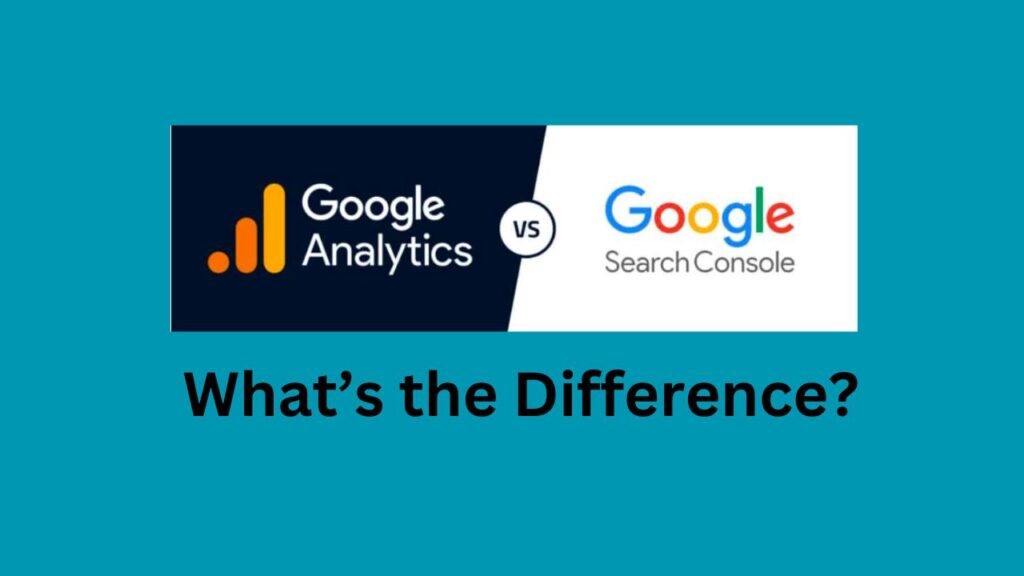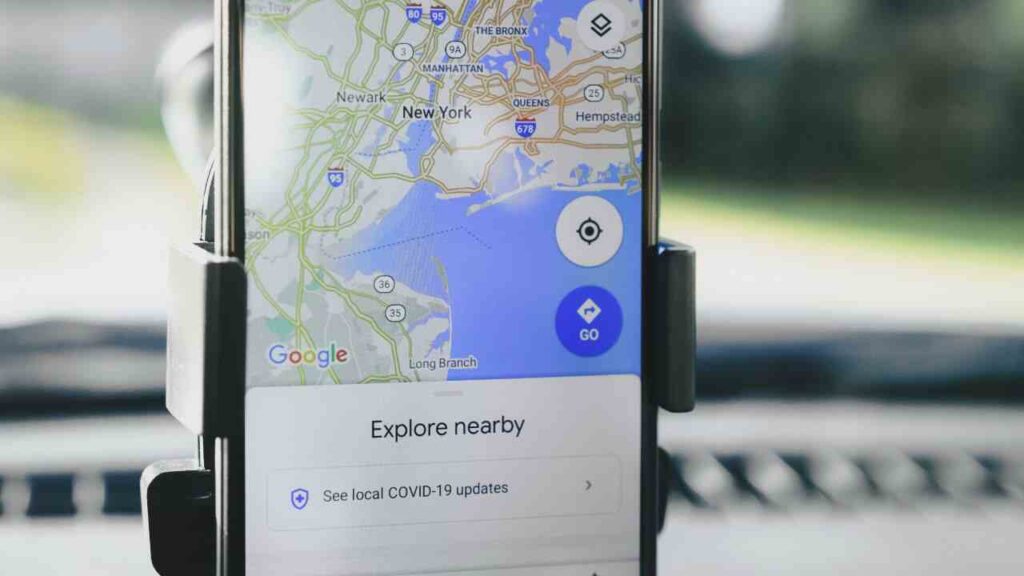
One of the best ways to enhance your visibility and attract local customers is by utilizing Google Business Profile (formerly known as Google My Business). But what exactly is a Google Business Profile, and how can you set one up for your business? This article will break it down for you in simple terms, “What is Google Business Profile and how to create it” with this comprehensive step-by-step guide for your business.
Introduction
In the world of business today, it’s not enough to rely on traditional marketing methods. Whether you’re a local coffee shop or a freelance consultant, your potential customers are likely searching for businesses like yours online. This is where a Google Business Profile (GBP) becomes essential.
But what exactly is Google Business Profile, and why should you care about it? More importantly, how can you create one for your business? Stick with me as we walk through everything you need to know.
What Is Google Business Profile And How To Create It?
A Google Business Profile is a free tool provided by Google that helps businesses manage their online presence across Google Search and Google Maps. It allows you to provide essential information like your business name, address, hours of operation, and contact details so potential customers can easily find and contact you.
The best part? It’s completely free! Once your profile is set up, customers can find your business easily when searching for services or products you offer.
Key Features Of Google Business Profile:
- Display Your Business Information: Show essential details like business hours, location, phone number, and website.
- Customer Reviews: Let customers leave reviews and respond to their feedback.
- Showcase Photos: Upload images of your storefront, products, or services.
- Google Maps Integration: Ensure your business is easily locatable on Google Maps.
Why Is A Google Business Profile Important For Your Business?
There are many reasons why setting up a Google Business Profile can be a game-changer:
- Increased Visibility on Google Search and Maps: With a GBP, your business can show up in Google’s local search results, making it easier for nearby customers to find you.
- Boost Customer Engagement: You can interact with your customers by responding to reviews, answering questions, and even posting updates.
- Improve Local SEO: A well-maintained GBP can improve your business’s ranking in local search results, helping you reach more people.
Step-By-Step Guide: How To Create A Google Business Profile
Let’s dive into the process of creating your own Google Business Profile. Follow these steps to set it up correctly from the start.
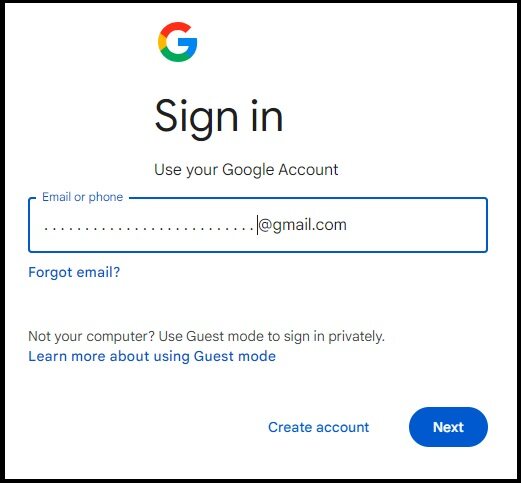
Step 1: Sign In To Google Account
First things first: make sure you’re signed in to the Google account you want to associate with your business. If you don’t have a Google account, you’ll need to create one.
Step 2: Navigate To Google Business Profile
Go to Google Business Profile and click on the “Manage Now” button. This will start the process of creating your business listing.
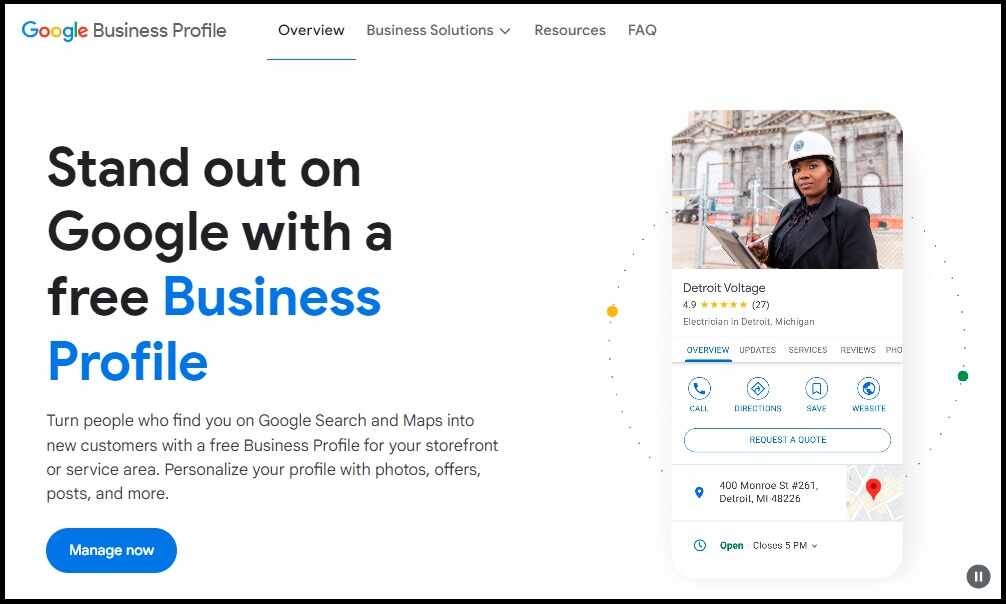
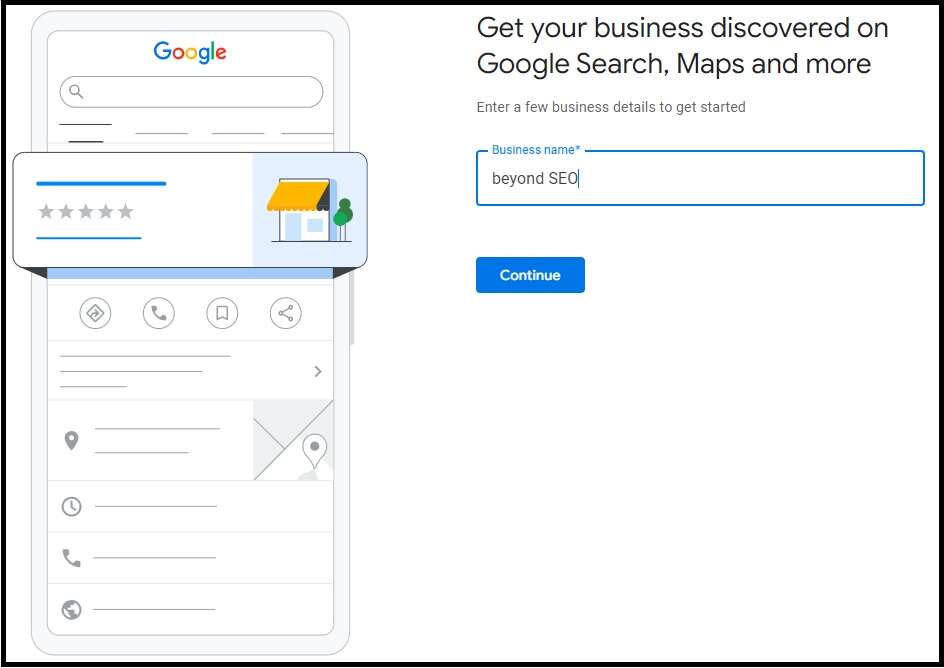
Step 3: Enter Your Business Name
You’ll be asked to enter your business name. Make sure to use the exact name your customers would search for.
Step 4: Choose Your Business Type
First you need to choose your business type by selecting from the Google list as shown below.
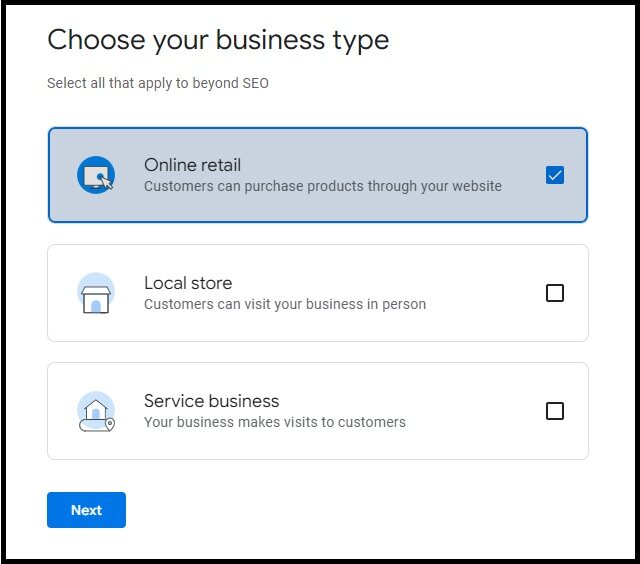
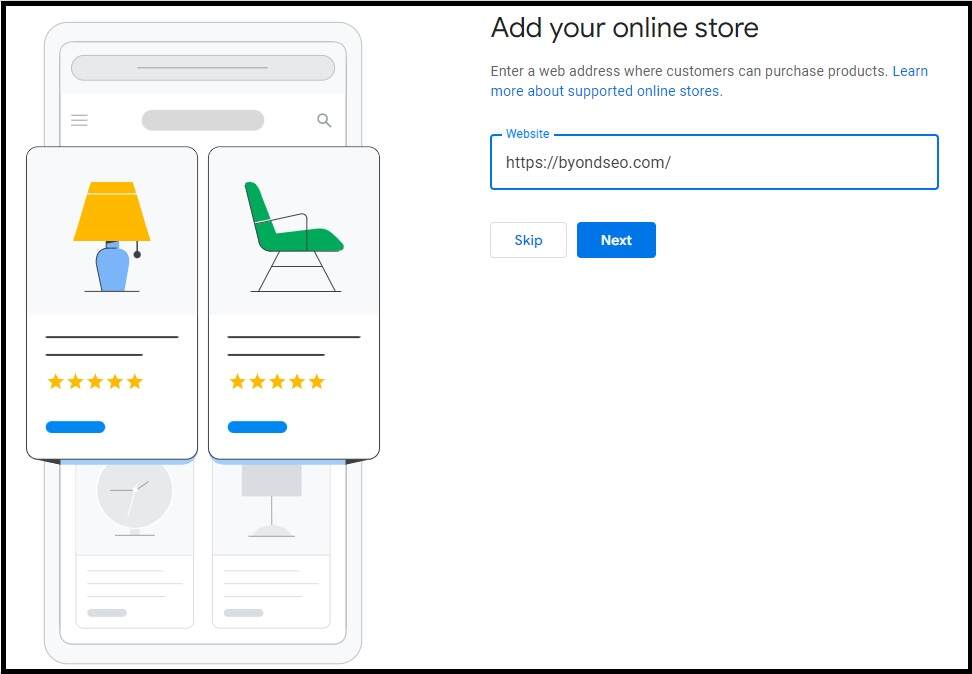
Step 5: Add Your Online Store
Now you need to add your online store (business) address.
Step 6: Enter Your Business Category
Enter a business category that best describes what your business does (e.g., Restaurant, Plumber and Consultant). This helps Google show your business to the right audience.
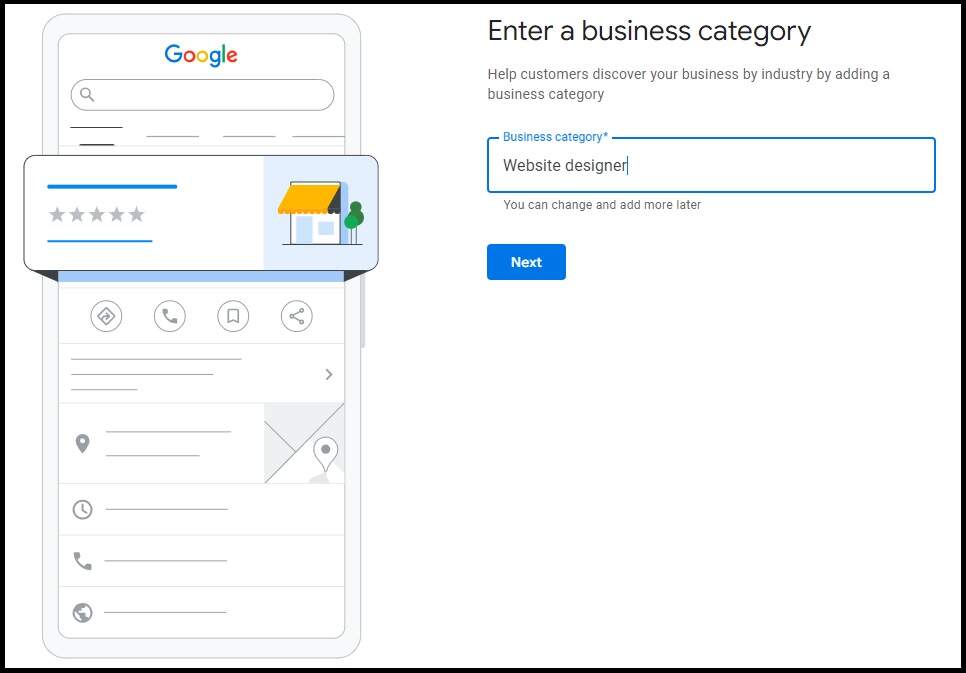
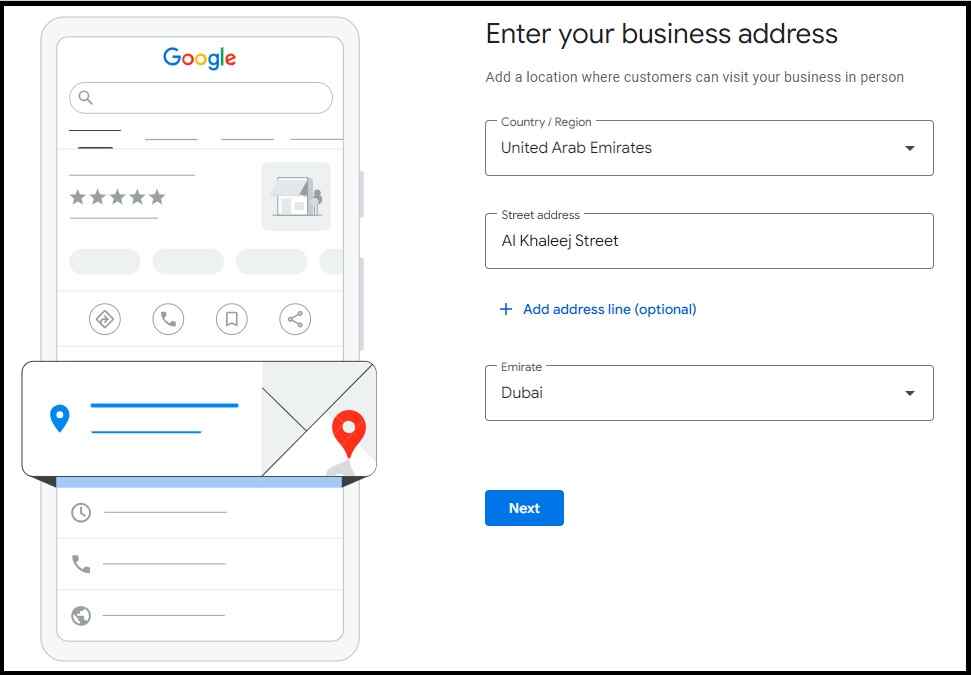
Step 7: Enter Your Business Address
Now enter your business address where it is located (e.g., Street, Area, City etc.)
Step 8: Add Your Business Location On The Map
If you have a physical location, enter your address. This will ensure your business shows up on Google Maps. If your business is service-based and you don’t have a storefront, you can hide your address and simply specify the service areas.
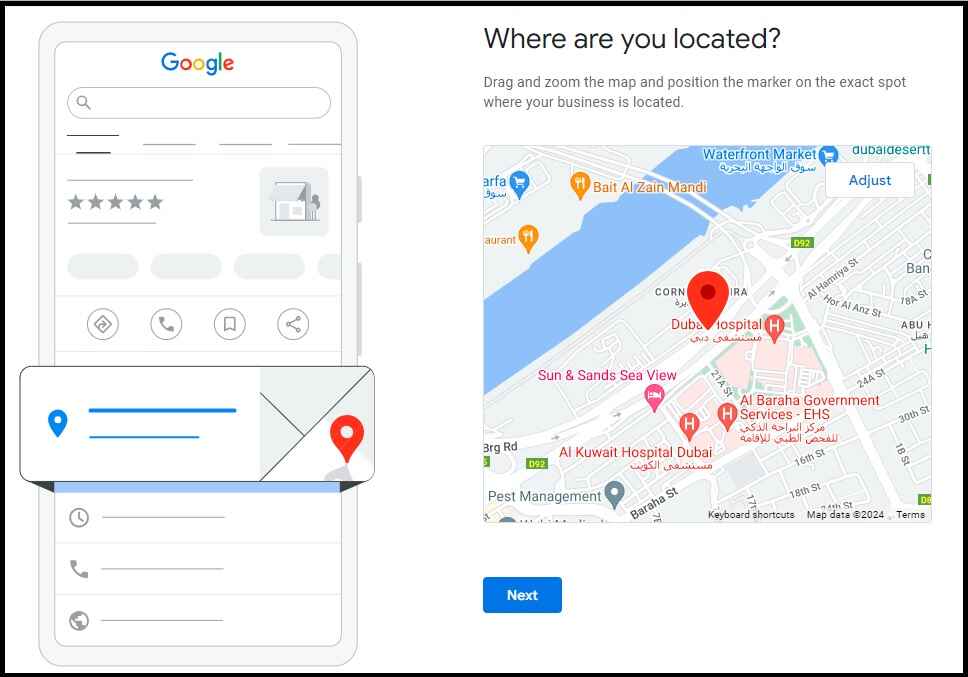
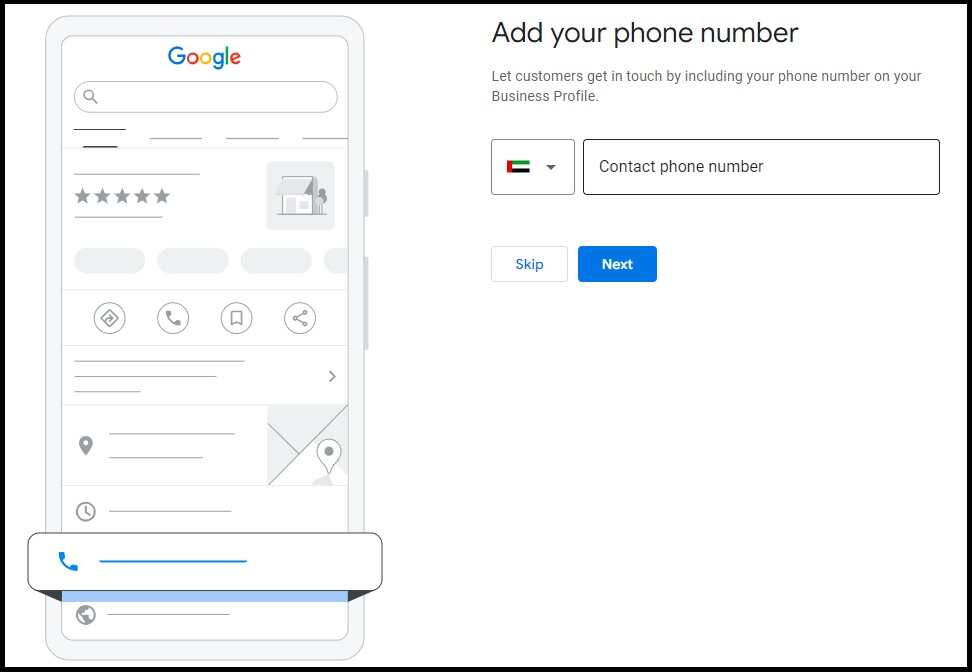
Step 9: Add Contact Details
Select your country and add your phone number.
Step 10: Put Your Business On The Map
Now the time is to put your business on the map. Be sure to read carefully “Terms of Service and Privacy Policy” before to continue.
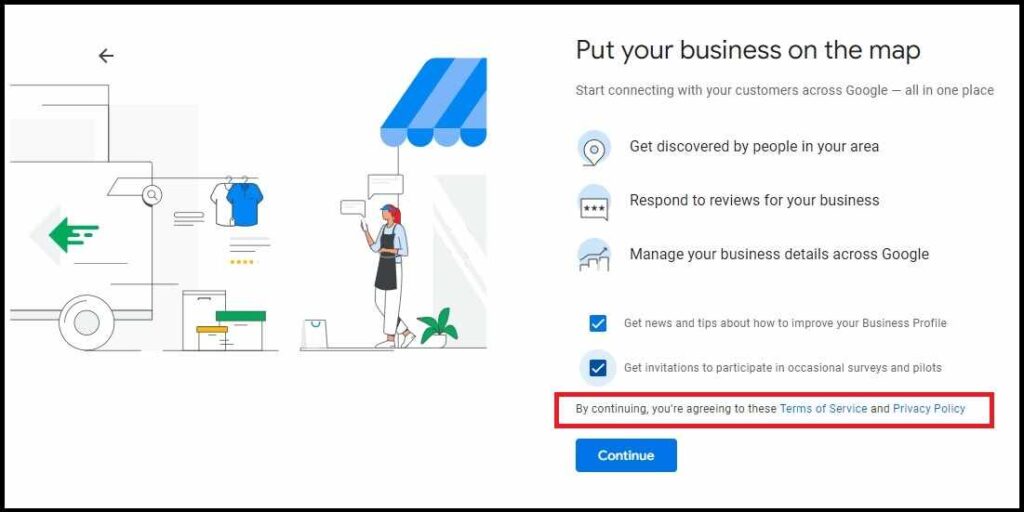
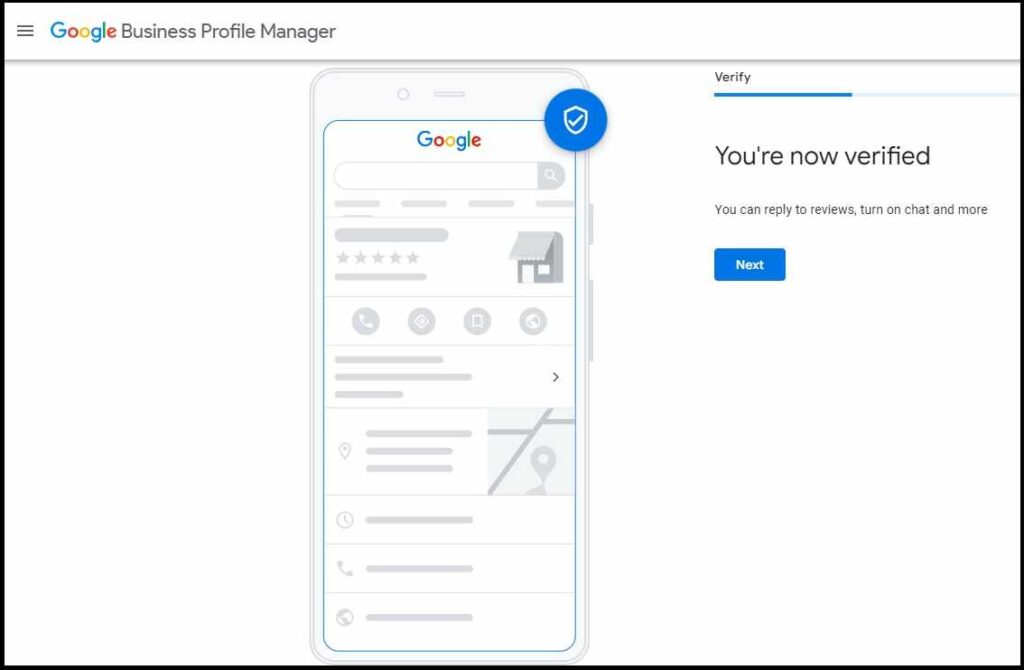
Step 11: Verify Your Business
Google requires you to verify your business before it becomes visible online. There are several verification methods, which we’ll cover in the next section. Once your business will be verified, it appears and you can see that “You’re now verified”.
Step 12: Add Your Business Services
Now you need to your business services. You can select from the choice if it match with your business and the right customer. Else you can create your own.
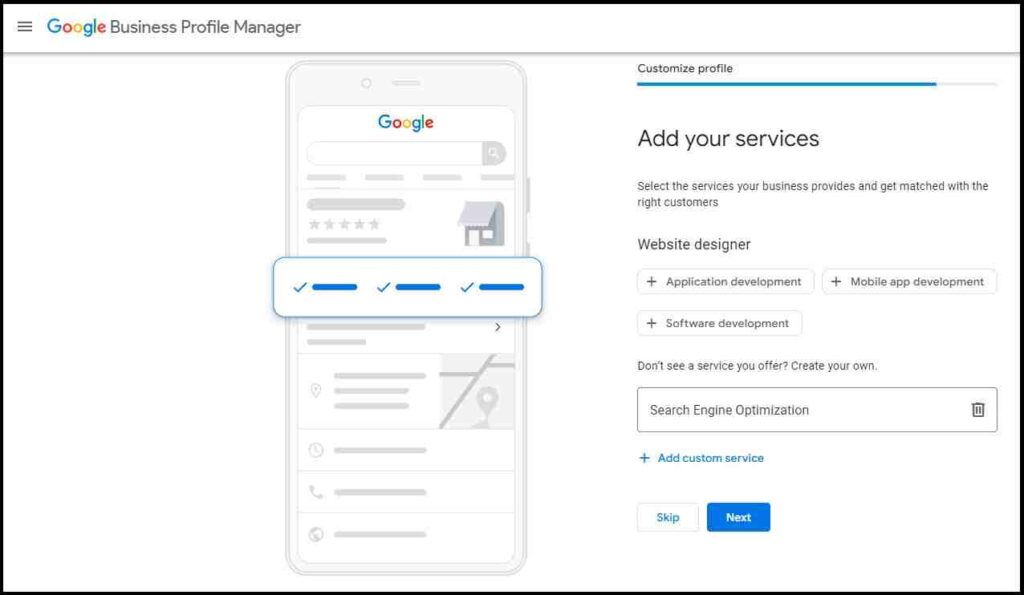
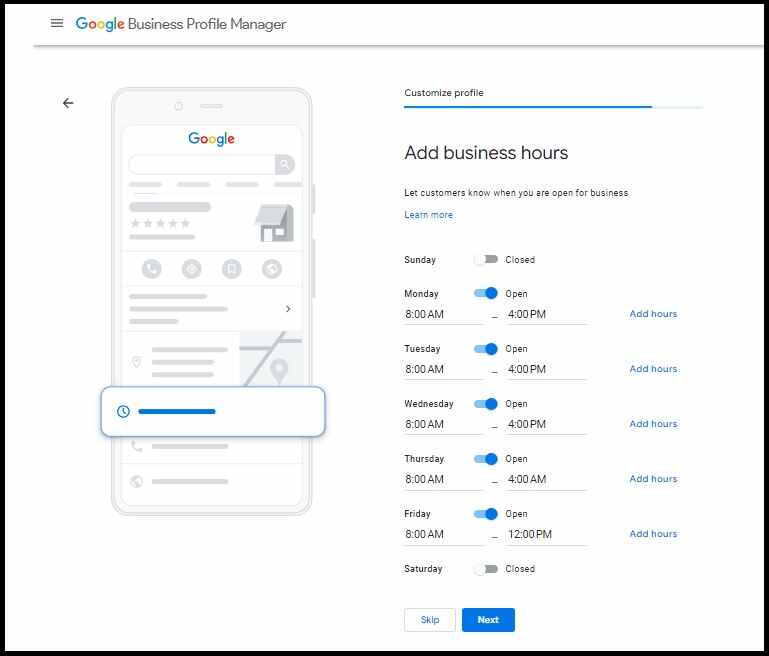
Step 13: Add Business Hours
Input your business operation hours, below is the only example to make you understand.
Step 14: Add Business Description
Write your business description about the services you are providing and which attract to your customers.
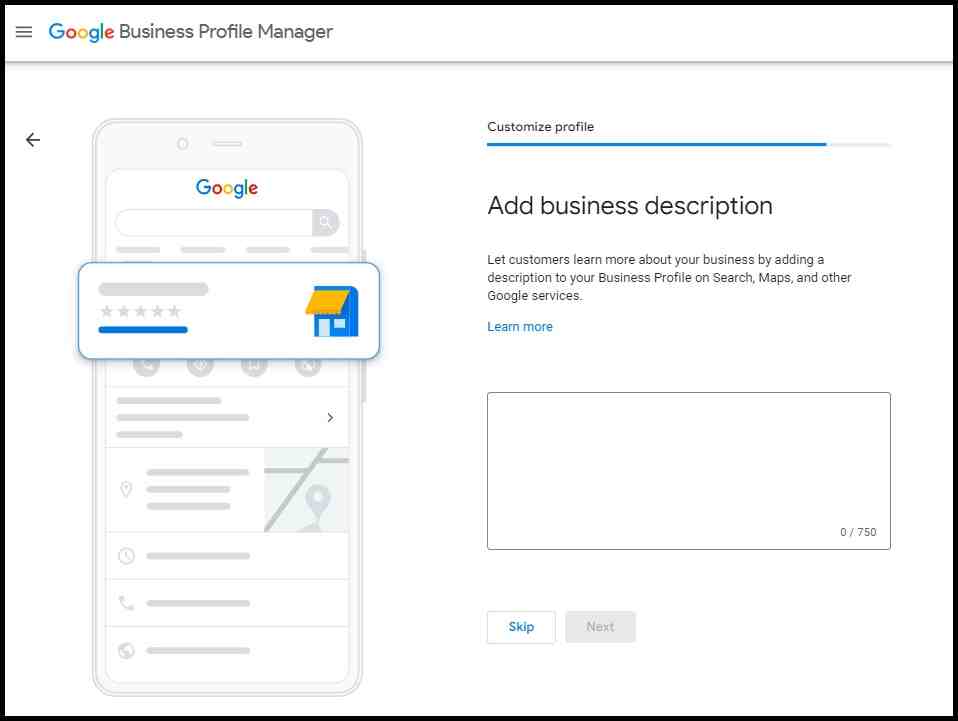
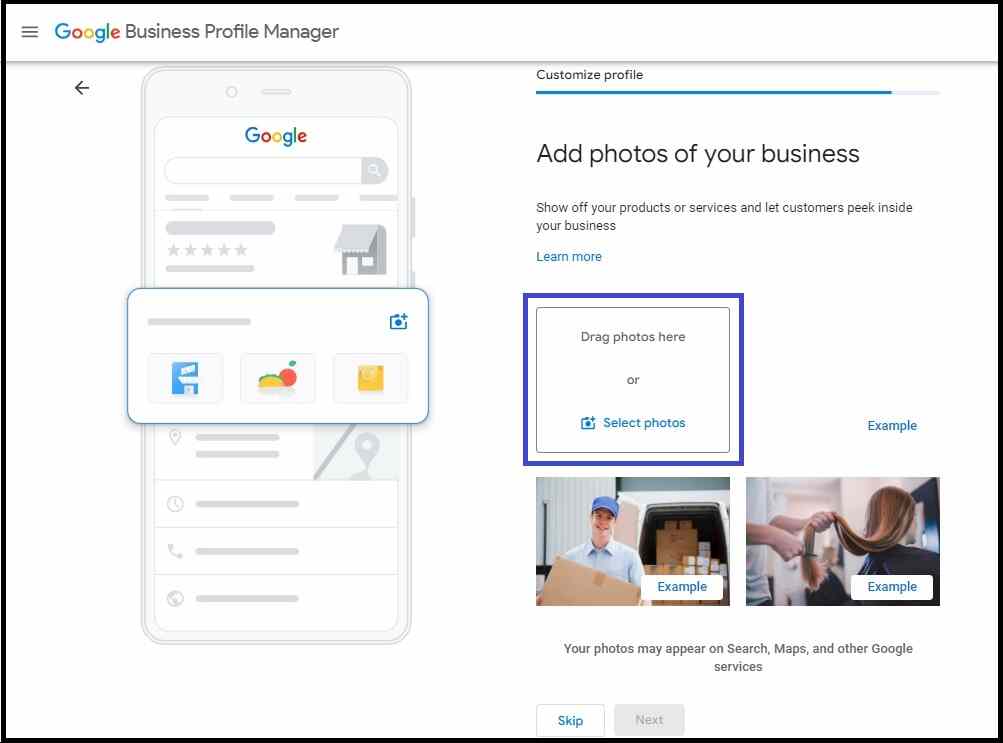
Step 15: Upload Photos Of Your Business
People love visuals, so upload high-quality images of your business, products, or services. A professional-looking profile photo can increase customer trust.
Step 16: Publish Your Google Business Profile
Once everything is filled out, hit the “Finish” button, and your business profile will be published.
Now your business is live on Google
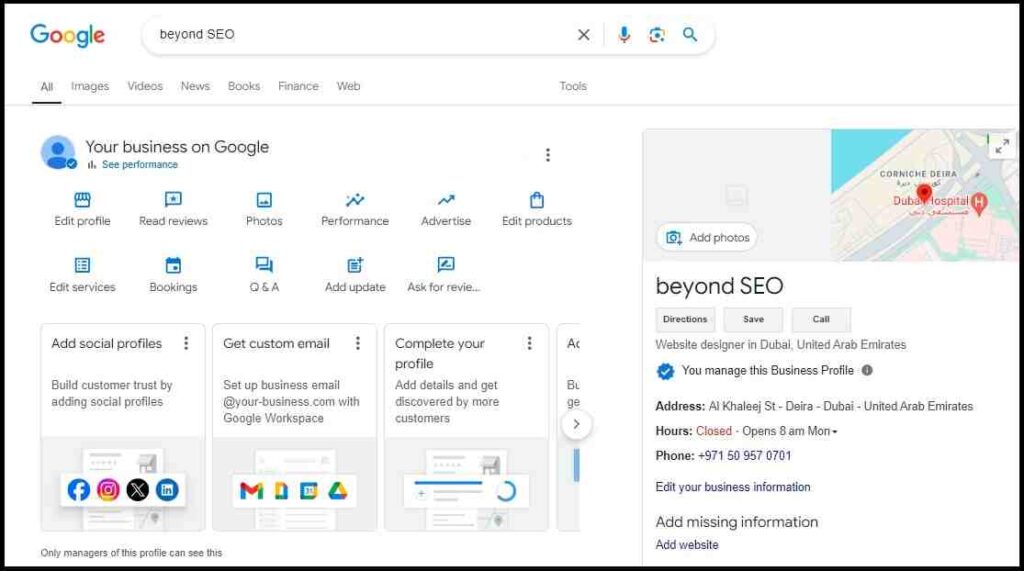
How To Verify Your Google Business Profile
Verification is essential to ensure your business details are accurate. There are several ways to verify your business:
- By Postcard: Google will send a verification postcard to your business address. Once it arrives (typically in 5-7 days), enter the code from the postcard into your Google Business Profile.
- By Phone or Email: Some businesses are eligible for phone or email verification, but this depends on your location and business type.
Once verified, your business will appear on Google Search and Maps.
Optimizing Your Google Business Profile
After setting up your Google Business Profile, it’s time to optimize it for better results:
- Add Services and Products: Make sure to list the services or products you offer, with descriptions and prices where applicable.
- Use Google Posts: You can post updates, promotions, or events directly to your profile to keep your customers informed.
- Encourage and Respond to Reviews: Reviews play a major role in attracting customers. Ask happy customers to leave reviews and respond to both positive and negative feedback to show you value customer input.
Maintaining Your Google Business Profile
Creating your Google Business Profile is just the start. You should regularly update your profile with any changes (e.g., new business hours, phone numbers).
You can also take advantage of Google Insights, which provides data on how customers are interacting with your profile, including search terms and customer actions.
Common Mistakes To Avoid When Creating A Google Business Profile
- Inaccurate Business Details: Double-check that your address, phone number, and business hours are correct.
- Ignoring Customer Reviews: Responding to reviews shows you care about customer feedback.
- Neglecting Profile Optimization: Don’t skip adding photos, a business description, or services. An incomplete profile might deter potential customers.
Conclusion
A well-optimized Google Business Profile can be a powerful tool to boost your business’s visibility, engage with customers, and drive local traffic. Whether you’re a small business or a larger enterprise, ensuring your business shows up on Google Search and Maps is essential in today’s market.
By following this guide, you can set up and manage your Google Business Profile to its fullest potential, helping your business stand out among the competition.