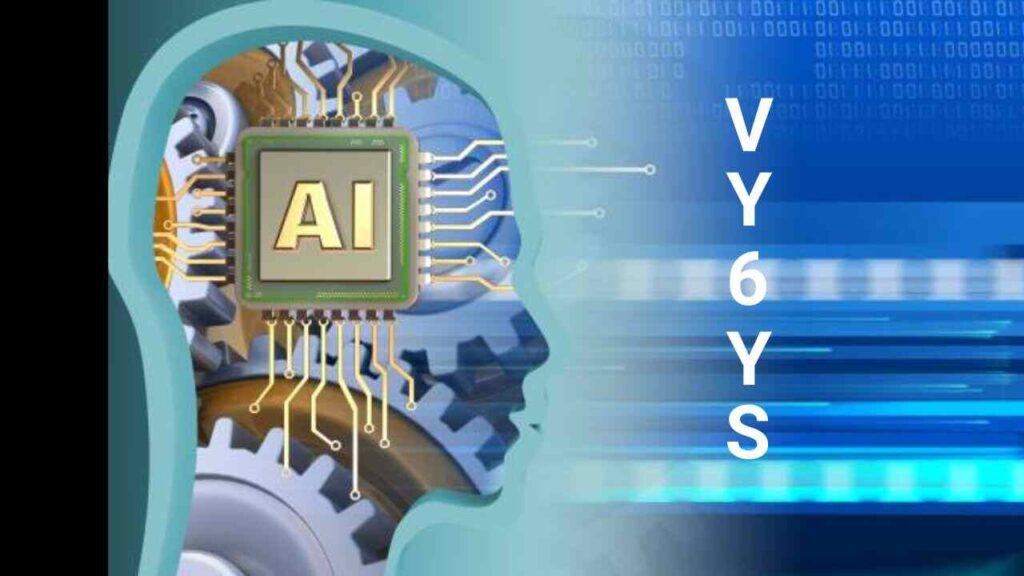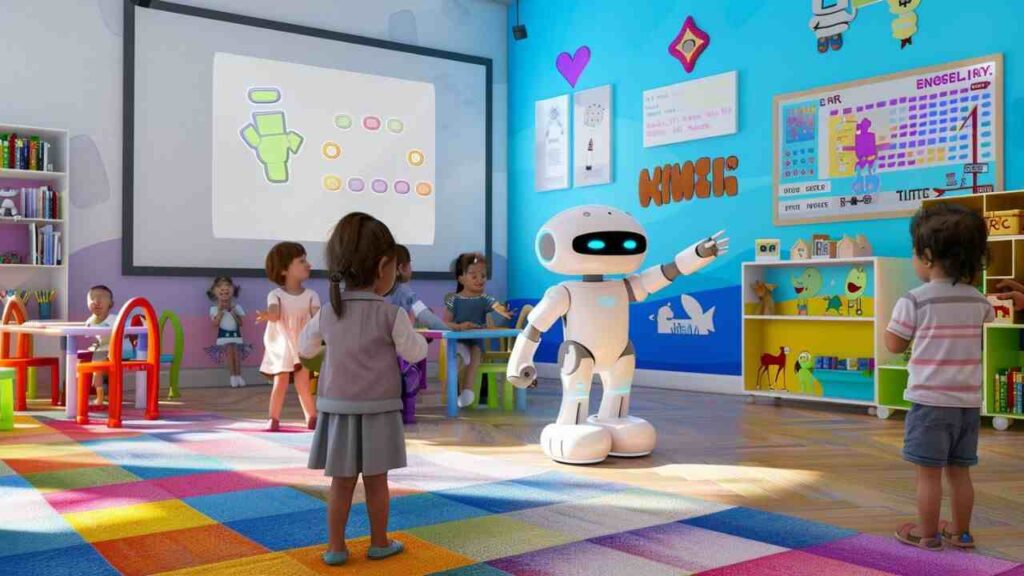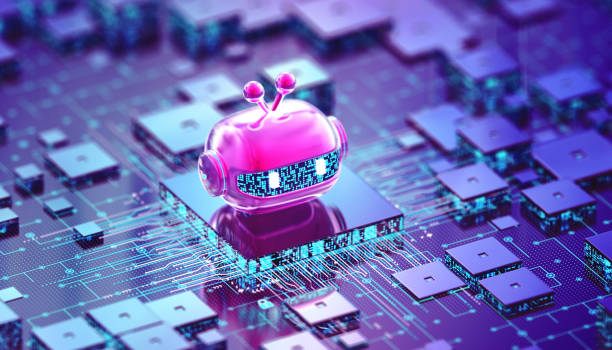
Have you ever wondered how to ensure that your online activities are safe from prying eyes? Picture this: You’re about to share sensitive information online, and you get a nagging feeling of doubt. What technology can you rely on to protect your data and ensure a secure browsing experience? In today’s digital age, where cyber threats are ever-present, securing website access is not just an option—it’s a necessity.
Understanding Secure Access To Websites
In the vast world of the internet, secure access to websites is crucial. It’s like having a robust lock on your front door to keep intruders out. Just as you would secure your home, you need to secure your online interactions to protect your sensitive information. Let’s dive into the essential technologies that make this possible.
Key Technologies for Secure Website Access
1. HTTPS: The Foundation of Secure Browsing
When you visit a website, you might notice a URL that starts with HTTPS instead of HTTP. The “S” in HTTPS stands for Secure. But what does that really mean?
Here’s a detailed comparison between HTTP vs HTTPS to get better understanding:
| Feature | HTTP | HTTPS |
| Encryption | No encryption; data is sent in plain text. | Encrypts data during transmission. |
| Data Security | Vulnerable to interception and tampering. | Protects data from unauthorized access. |
| Browser Indicators | No special indicators; less secure. | Shows a padlock icon in the address bar. |
| Trustworthiness | Less trusted for sensitive transactions. | Provides a secure environment for transactions. |
HTTPS (Hypertext Transfer Protocol Secure) is the cornerstone of website security. It encrypts the data exchanged between your browser and the website server, ensuring that no one can intercept or tamper with the information. Think of it as sending a secret message in code—only the intended recipient can read it.
How HTTPS Works
When a website uses HTTPS, it employs a SSL/TLS certificate. This certificate acts as a digital badge that verifies the website’s identity and encrypts the data transmitted. When you see a padlock icon in the address bar, that’s a sign that the website is using HTTPS and that your connection is secure.
SSL (Secure Sockets Layer) and TLS (Transport Layer Security) are the protocols behind HTTPS. SSL is the older protocol, while TLS is its more secure successor. Both work by encrypting the data, ensuring that your personal information, like login credentials or credit card numbers, remains private.
For a deeper understanding of how HTTPS protects your data, check out this detailed explanation.
2. Web Application Firewalls (WAFs): The Gatekeepers
A Web Application Firewall (WAF) acts as a security filter between your website and the internet. It scrutinizes incoming traffic, blocking harmful requests and preventing attacks like SQL injections, cross-site scripting (XSS), and Distributed Denial of Service (DDoS) attacks.
Benefits of WAFs
- Threat Detection: Identifies and blocks common web attacks.
- Real-Time Monitoring: Continuously monitors traffic for suspicious activity.
- Customization: Can be tailored to meet specific needs.
WAFs are essential for safeguarding your website from various threats. They ensure that malicious traffic doesn’t reach your server. For more information, you can explore this resource on WAFs.
3. HTTP Strict Transport Security (HSTS): The Enforcer
HSTS (HTTP Strict Transport Security) is a web security feature that ensures browsers only connect to your site using HTTPS. It protects against attacks that could downgrade your connection to HTTP, making it vulnerable to interception.
By implementing HSTS, you’re telling browsers to enforce secure connections and avoid potential vulnerabilities. For a step-by-step guide on setting up HSTS, check out this HSTS implementation guide.
4. Multi-Factor Authentication (MFA): The Extra Layer of Protection
Multi-Factor Authentication (MFA) adds an extra layer of security to your accounts. Instead of relying on just a password, MFA requires additional verification steps to access an account. This could include a one-time password sent to your phone, a fingerprint scan, or a hardware token.
Types of MFA
- Hardware OTP: A physical device that generates one-time codes.
- SMS/Email Authentication: Codes sent via SMS or email.
- Software Authentication: Verification through a smartphone app.
MFA is crucial for preventing unauthorized access, even if someone gets hold of your password. To learn more about MFA, visit this MFA overview.
5. IP Banning: Blocking Unauthorized Access
IP Banning or Address Blocking is a method to prevent specific IP addresses from accessing your website. This can be particularly useful for blocking malicious actors or bots trying to exploit vulnerabilities.
By implementing IP banning, you can protect your site from unwanted traffic and potential attacks. To understand how IP banning works, check out this IP blocking guide.
Additional Security Tips
While the technologies mentioned above form the backbone of website security, there are additional practices you can adopt to enhance your protection.
1. Use Content Security Policy (CSP)
A Content Security Policy (CSP) helps prevent XSS attacks by specifying which dynamic resources can be loaded on your site. It restricts content sources and ensures that only trusted scripts are executed.
2. Secure Configuration Management
Maintaining a secure configuration for your systems and applications is vital. Disable unnecessary services, use strong passwords, and enforce security policies to minimize vulnerabilities. For tips on secure configuration, visit this secure configuration guide.
3. Limit Access
Adopting the principle of least privilege (PoLP) means giving users only the access they need to perform their tasks. This reduces the risk of damage from compromised accounts. To learn more about PoLP, check out this principle of least privilege resource.
Conclusion
In today’s digital landscape, securing access to websites is more important than ever. By leveraging technologies like HTTPS, WAFs, HSTS, MFA, and IP Banning, you can create a robust defense against cyber threats. Additionally, adopting best practices and security measures will further strengthen your online presence.
Remember, ensuring a secure connection isn’t just about protecting data—it’s about building trust with your users. By investing in these technologies and practices, you can confidently safeguard your website and offer a secure browsing experience.
Dynatrace is one of the best Best Website Monitoring Tool “Dynatrace” available for AI-driven analytics.
Frequently Asked Questions
Here are some more articles recommended for you:
VY6YS: Shaping The Future Of Technology And Design
Google Organic Search Bot: The Key to Unlocking Better Search Visibility