In today’s digital age, determining how to find the publication date of a website is crucial for many reasons. Whether you’re a student citing an article, a researcher ensuring content is still relevant, or a curious web surfer, knowing when a piece of online content was first published is essential. But often, this information isn’t immediately visible. So, how to find the publication date of a website?
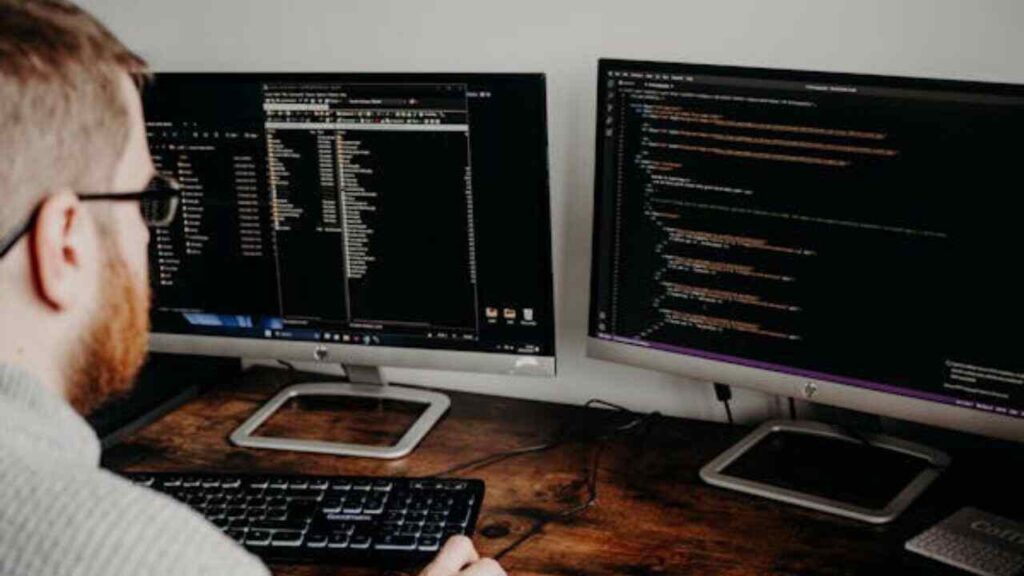
In this guide, I’ll walk you through step-by-step methods that will help you accurately determine how to find the publication date of a website or web page. Whether you’re an expert or a beginner, these techniques will provide you with practical tools for finding this key piece of information.
Why is Knowing the Publication Date Important?
Imagine this: You’re working on a research paper or a blog post, and you need to cite a source. While the content is helpful, you can’t find the publication date. Without it, you might be using outdated information, which can hurt your credibility. That’s why knowing how to find the publication date of a website is invaluable.
Additionally, web content can often be updated, and knowing the original publish date versus the most recent update helps ensure that you’re working with the correct version. Understanding when the content was first live is important for SEO, as search engines prioritize fresh and updated content.
Top 10 Methods to Find the Publication Date of a Website
Now that we know why this is important, let’s look at some methods to help you uncover the publication date of a website.
1. Check the Website’s Footer
One of the simplest ways to find the publication date of a website is by scrolling down to the footer. Websites often display the date they were last updated or the year of publication at the bottom of the page. This is especially common for static or informative sites.
- Step 1: Open the website.
- Step 2: Scroll to the bottom of the page.
- Step 3: Look for the copyright notice. You might see something like “© 2023.”
If you don’t see a publication date, don’t worry—there are more methods to try.
2. Inspect the URL Structure
Some websites include the publication date directly in their URLs. For example, you might find URLs like:
https://example.com/2024/10/05/sample-article
In this case, the numbers “2024/10/05” indicate that the article was published on October 05, 2024. How to find the publication date of a website using this method is straightforward:
- Step 1: Look at the URL in your browser.
- Step 2: Identify the year, month, and day, if present.
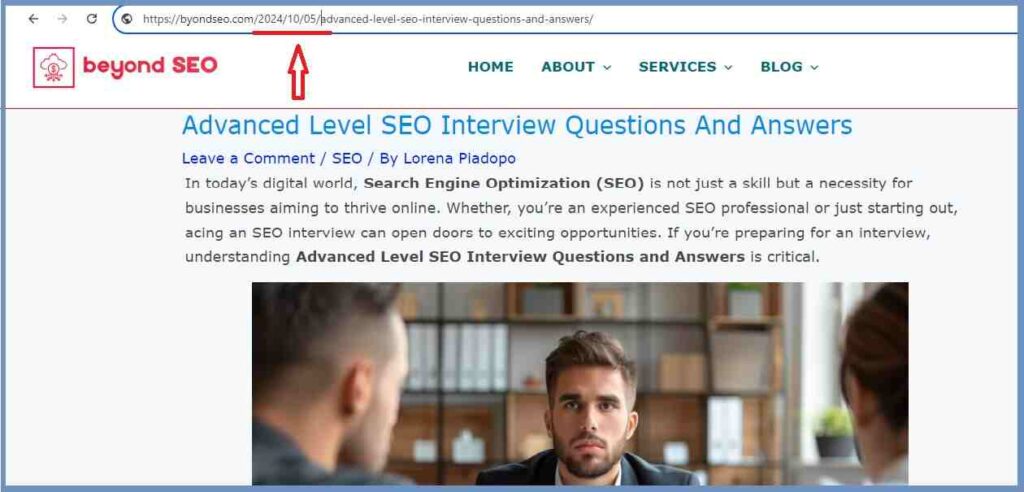
This method is common for blogs or news websites, where dates are often embedded in the URL structure.
3. Use Web Archive Services
Ever wonder what a website looked like years ago? The Wayback Machine, a tool by the Internet Archive, is your answer. The Wayback Machine takes snapshots of web pages over time, allowing you to see the earliest version of a webpage.
- Step 1: Visit archive.org.
- Step 2: Enter the website’s URL (e.g., https://byondseo.com)
- Step 3: Look through the timeline to find the first snapshot, which gives you a good idea of the original publication date of the website.
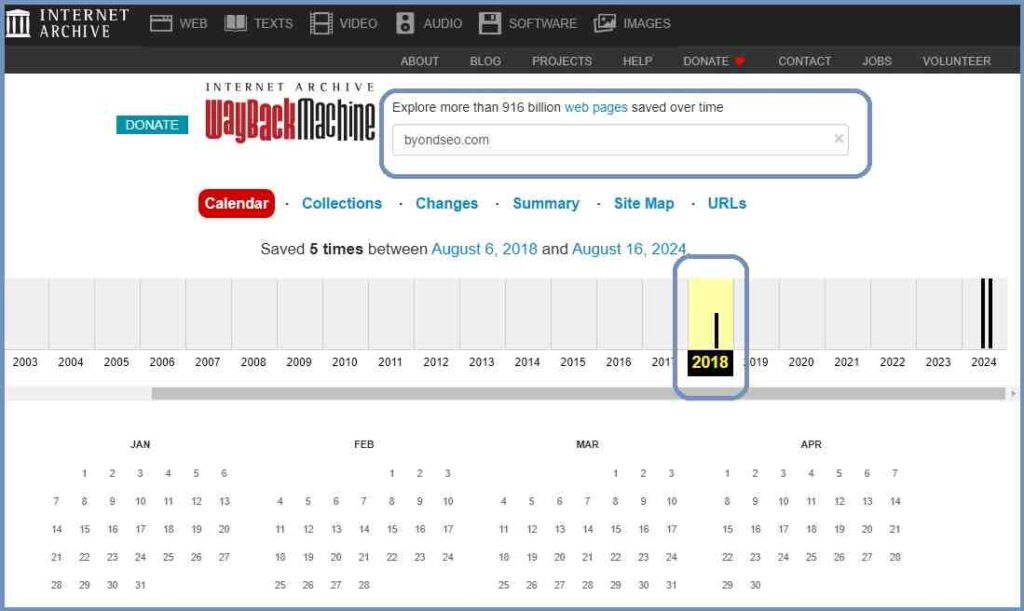
This tool is perfect for finding the publication date of older web pages, even if the website has changed significantly over time.
4. Examine the Source Code
If you want to dig a little deeper, you can find the publication date of a website by looking at its HTML source code. Websites often include metadata that provides information about when the content was published.
- Step 1: Right-click anywhere on the page and choose “View Page Source.”
- Step 2: Use the keyboard shortcut CTRL + F (Windows) or CMD + F (Mac).
- Step 3: Search for keywords like “date,” “published,” “published_time,” or “article”.
If the website has properly tagged their content, you should be able to find the exact publication date of the webpage here.
5. Use WHOIS Lookup for Domain Registration Dates
If you’re looking for the publication date of a website as a whole rather than an individual page, WHOIS databases can help. These services store domain registration information.
- Step 1: Go to a WHOIS lookup tool like whois.com.
- Step 2: Enter the domain name (e.g., example.com).
- Step 3: Look for the creation date. This will tell you when the domain was first registered, which can give you a rough estimate of when the website went live.
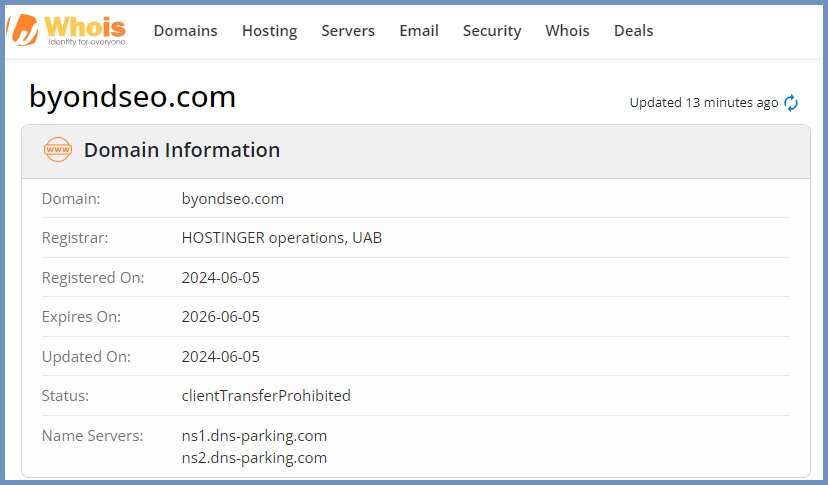
Keep in mind that this method might not give you the publication date of a specific page, but it’s useful for finding when the website itself was created.
6. Check for Social Media Sharing Dates
If the website content has been shared on social media, the post’s sharing date can give you clues about the publication date. Here’s how to use social media to find the publication date of a website:
- Step 1: Search for the article or page on platforms like Facebook, Twitter, or LinkedIn.
- Step 2: Look at the date when it was shared.
Social media platforms often display the date of the post, which can help you determine when the website content was originally published.
7. Google’s Cached Version of the Page
Google keeps a cached version of web pages, which can sometimes give you clues about the publication date.
- Step 1: Type
cache:URLinto Google search (e.g.,https://cache:byondseo.com/advanced-level-seo-interview-questions-and-answers/ - Step 2: If available, Google will show you the date it last cached the page, which can give you a hint about its publication date.
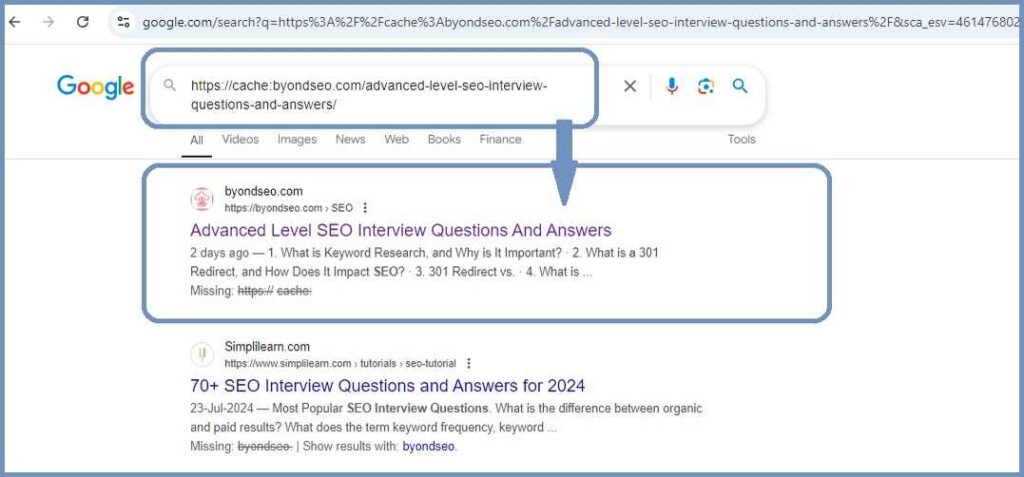
Although this isn’t a foolproof method, it can help if all other options fail.
8. Analyze Comments and Content Updates
If the website allows comments, the date of the oldest comment can provide a clue to the publication date of the content. Additionally, if the page mentions “last updated” or has a changelog, that can help verify the date.
9. RSS Feed Information
For those who frequently visit blogs or news websites, RSS feeds often display metadata about articles, including their publication dates.
- Step 1: Look for the RSS feed link (usually found in the page’s footer or sidebar).
- Step 2: Use an RSS reader to find the publication date of articles within the feed.
10. Contact the Website’s Owner
Finally, if all else fails, don’t hesitate to ask directly! Many websites have contact forms or provide an email address for queries. A polite request to the website owner or content manager can yield accurate publication details.
The Importance of Finding the Right Date
Let me share a story. A while ago, I was working on a project for a client that required me to use SEO-optimized content. I needed to cite reliable online sources, but one of the articles I wanted to use didn’t display its publication date. It took me some digging through the HTML source code and running the website through the Wayback Machine, but I eventually found it! That simple discovery allowed me to confidently use the source, knowing it was both accurate and up-to-date.
Being able how to find the publication date of a website can save you from using outdated information, especially when credibility is on the line. Whether you’re a content creator or a researcher, knowing how to verify the authenticity and timeliness of the content is critical.
Conclusion
“How to find the publication date of a website” doesn’t have to be a guessing game. By using methods such as inspecting footers, analyzing URLs, and exploring metadata, you can discover when a page or website first went live. These techniques ensure that you can confidently use the information you find online, whether for academic purposes, research, or personal knowledge.
If you’re someone who frequently encounters the need to verify content publication dates, you now have the right tools to succeed. Learn “how to find the publication date of a website” using simple, effective methods to verify the accuracy and relevance of online content. Bookmark this guide, and you’ll never have to wonder about the publication date of a website again.



